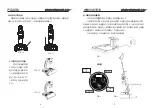6. If you want to activate the auto-clean function to clean the appliance, follow the
operation as below. Firstly, put the appliance onto the charger to perform charging, and
NOTE:
The auto-clean function can be only activated when the appliance is being
charged.
CLEANING THE DIRTY WATER TANK AND THE ROLLER BRUSH
1. Grasp the fastener of dirty water tank and then press the button of the dirty water tank
downwards to remove the dirty water tank (see Fig.16).
Fig.16
2. Remove the lid of dirty water tank and then empty the dirty water tank (see Fig.17).
Fig.17
3. Rinse the dirty water tank with clean water (see Fig.18).
Fig.18
4. Activate the “Auto clean” function by following the operation as above to clean the
roller brush, then remove the roller brush by following the reverse operation mentioned in
the section of
“INSTALLATION FOR THE ROLLER BRUSH”
. And then store the
roller brush at the corresponding position of the charger (see Fig.19). The appliance should
be stored at a place with good draft and without exposure to the direct sunlight.
Fig.19
REPLACEMENT OF THE ROLLER BRUSH
The roller brush should be replaced every 6 months, which may vary depending on the
operating environment and the running time.
PRODUCT SPECIFICATION
Product name
:
Model
:
Specification of battery pack:
DC36V/ Lithium
Power
:
256W
11
12
DEEP 832
2600mAh
Battery Capacity
Multifunctional vacuum and wet mopping cleaner
OPERATION
PRODUCT SPECIFICATION
then press the Auto clean button to perform auto cleaning for 30 seconds.And the light ring
will keep illuminating during the auto-clean process.