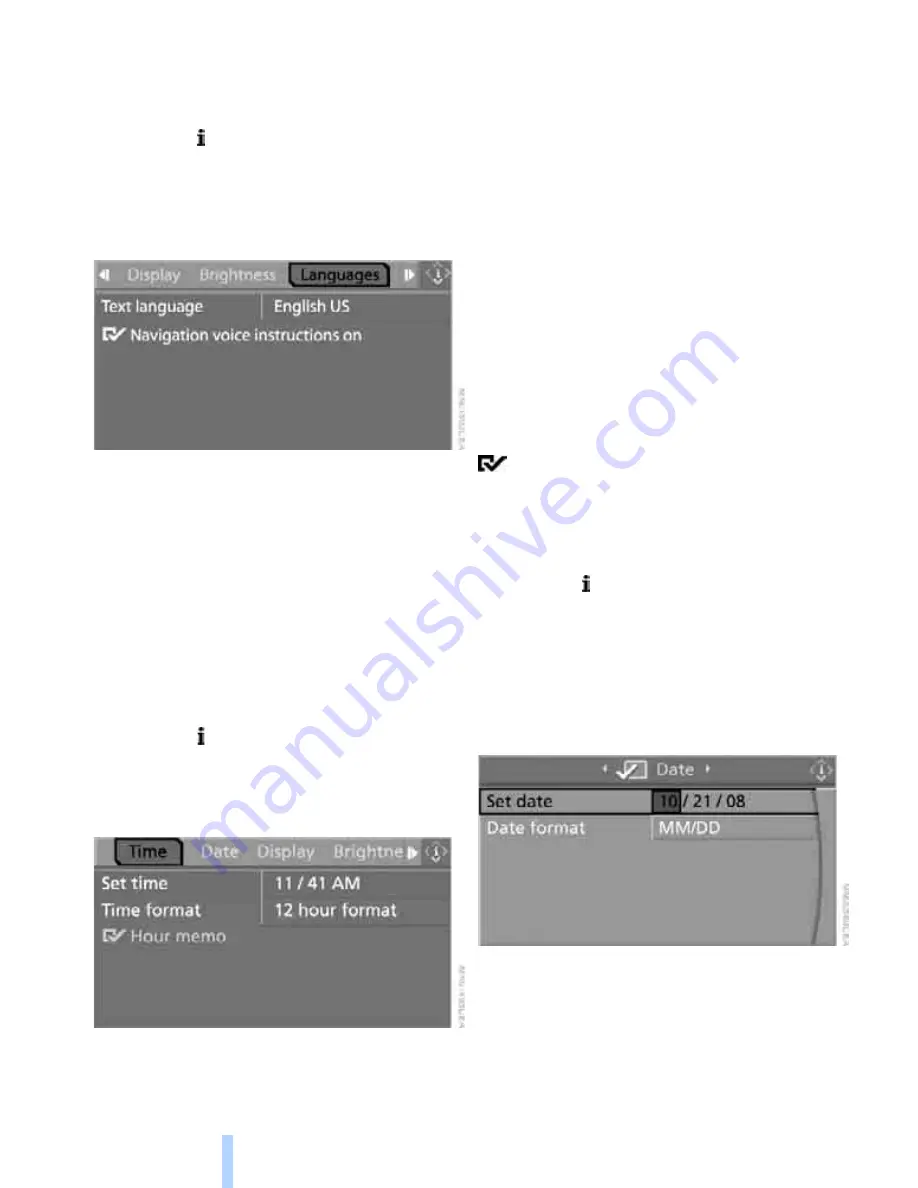
E
ve
ryth
ing un
de
r co
nt
rol
74
Language on Control Display
Control Center, for principle details, refer to
page
16
.
1.
Open the menu.
2.
Select "Display settings" and press the
controller.
3.
Select "Languages" and press the control-
ler.
4.
Select "Text language" and press the con-
troller. You can change the language of the
text displays.
5.
Select and activate the desired language by
pressing the controller.
The setting is stored for the remote control cur-
rently in use.
Setting time
Control Center, for principle details, refer to
page
16
.
1.
Open the menu.
2.
Select "Display settings" and press the
controller.
3.
Select "Time" and press the controller.
4.
Select "Set time" and press the controller.
The hours are highlighted.
5.
Turn the controller to set the hours.
6.
Press the controller to apply the setting.
The next setting is highlighted.
7.
Make the remaining adjustments. After the
last adjustment, the time is stored.
12h/24h mode
1.
Select "Time format" and press the control-
ler.
2.
Select the desired mode and press the con-
troller.
The setting is stored for the remote control cur-
rently in use.
Switching on hour signal*
You will hear three tones just before each full
hour.
Select "Hour memo" and press the controller.
The hour signal is activated.
Date setting
Control Center, for principle details, refer to
page
16
.
1.
Open the menu.
2.
Select "Display settings" and press the
controller.
3.
Select "Date" and press the controller.
4.
Select "Set date" and press the controller.
The first section of the date display is high-
lighted, in this case the month.
5.
Turn the controller to make the adjustment.
6.
Press the controller to apply the setting.
The next setting is highlighted.
7.
Make the remaining adjustments. After the
last adjustment, the date is stored.
Ofrecido por www.electromanuales.com
Содержание 530I SEDAN
Страница 1: ...The Ultimate Driving Machine Owner s Manual for Vehicle Ofrecido por www electromanuales com...
Страница 9: ...Ofrecido por www electromanuales com...
Страница 15: ...Cockpit 14 Around the center console controls and displays Ofrecido por www electromanuales com...
Страница 27: ...Ofrecido por www electromanuales com...
Страница 105: ...Ofrecido por www electromanuales com...
Страница 113: ...Ofrecido por www electromanuales com...
Страница 131: ...Ofrecido por www electromanuales com...
Страница 151: ...Ofrecido por www electromanuales com...
Страница 167: ...Ofrecido por www electromanuales com...
Страница 195: ...Ofrecido por www electromanuales com...
Страница 221: ...5 US En Ofrecido por www electromanuales com...






























