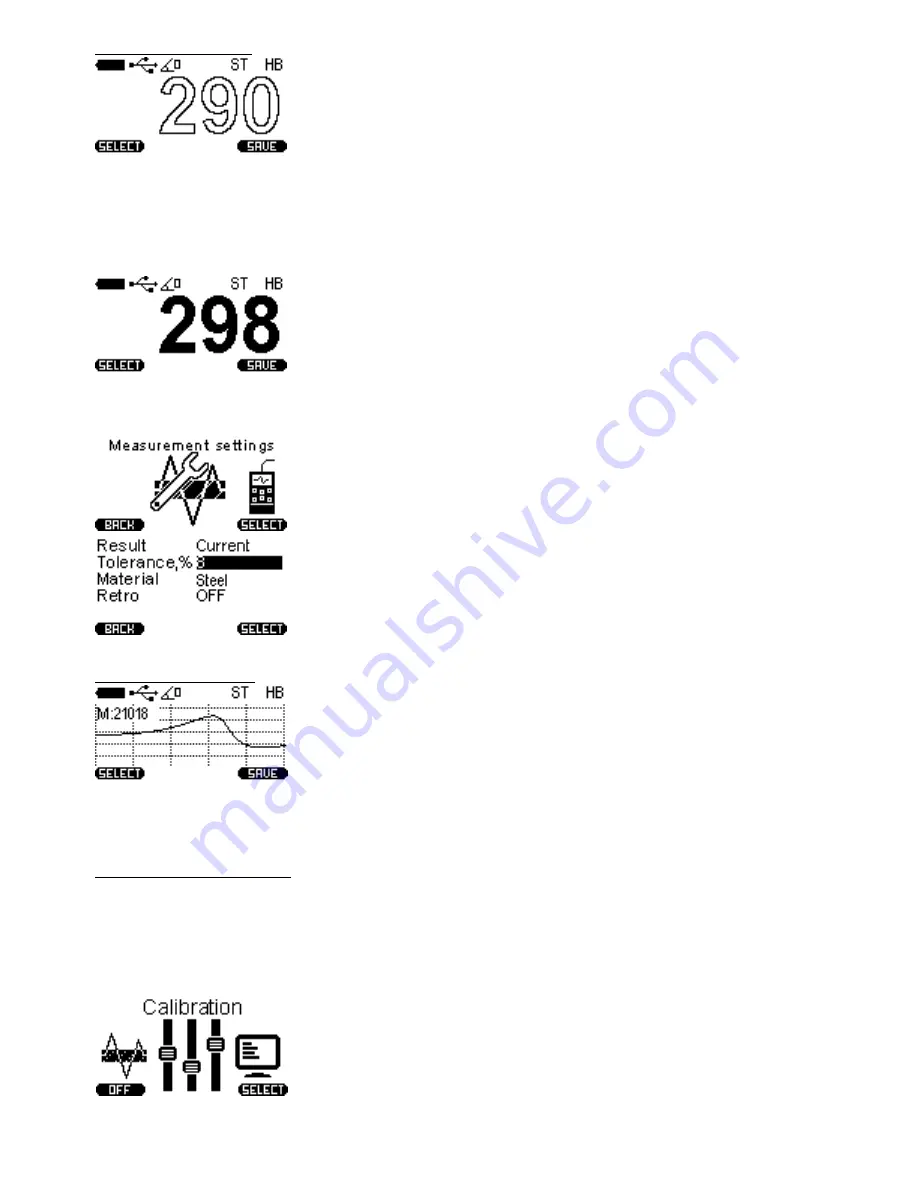
14
10.3. Smart mode
Smart mode allows the user to identify the general
sequence of measurements. The device selects the first
three series of measurements that do not exceed the
specified tolerance. After that, the following
measurements that exceed a given tolerance will be excluded from the series and
will not be taken into account when calculating the average of the series.
Filled with the color readings indicate that the device has fixed the general
sequence and Smart mode is active.
To set the tolerance of Smart Mode, go to
Measurement Settings:
And set the percentage tolerance values from 1 to 10.
10.4. Signal mode
Mode is active only for Leeb probe and shows the voltage
produced during the impact and rebound of impact body.
M is the maximum value of the conditional code number
which corresponds to the received signal.
11. Calibration
11.1. Main calibration
To calibrate the probe you will need 3 samples of material with a known hardness.
Hardness range should be wider than the hardness of the materials which will be
measured (The values should be the maximum or more, minimum or less and
average).
Select in the main menu Calibration:
The device goes to the table, each cell of the table
corresponds to the certain scale of calibration for the
certain material:



















