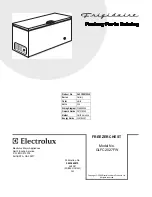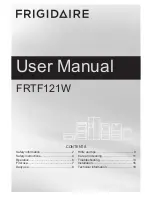21
Electronic programming (ver. CITYEXT 1.09B)
For the management of the payment and water-dispensing circuit, the unit
features a programming button panel that is not accessible by users since it is
located within the unit.
During programming, messages are shown on the frontal display above the
dispensing zone and the unit cannot be used to dispense water.
Stand-by mode
When the unit is turned on, the display shows the following message:
READY <TIME>
If payment has been enabled (see section “4. Enabling/disabling payment”, page
24), the following scrolling text appears:
INSERT CARD
This text can be modified using the programming button panel (see section “2.
Stand-by mode texts”, page 23).
The LEDs of the programming button panel will be constantly lit.
Setting of quantities
From stand-by mode, press button 5 on the programming button panel for
around 5 seconds.
The LED for button 5 flashes while the other 4 LEDs remain constantly lit, and the
display shows the following message:
PORTION PROGRAM
SELECTION IN 10 S.
P.1
P.2
P.3
P.4
P.5
Содержание FONTEMAGNA Light
Страница 1: ...1 6 0 3 5 8 1 6 0 4 EN VENDING FONTEMAGNA Us e M a i n t e n a n c e M a n u a l ...
Страница 2: ......
Страница 14: ...14 Technical Features dimensions mm mod Fontemagna Vending ...
Страница 35: ...35 Service history Installation Technician Date Notes Signature Maintenance Technician Date Notes Signature ...
Страница 37: ...37 ...
Страница 38: ...38 ...
Страница 39: ...39 160358 Rev 00 13 05 2016 10 02 ...