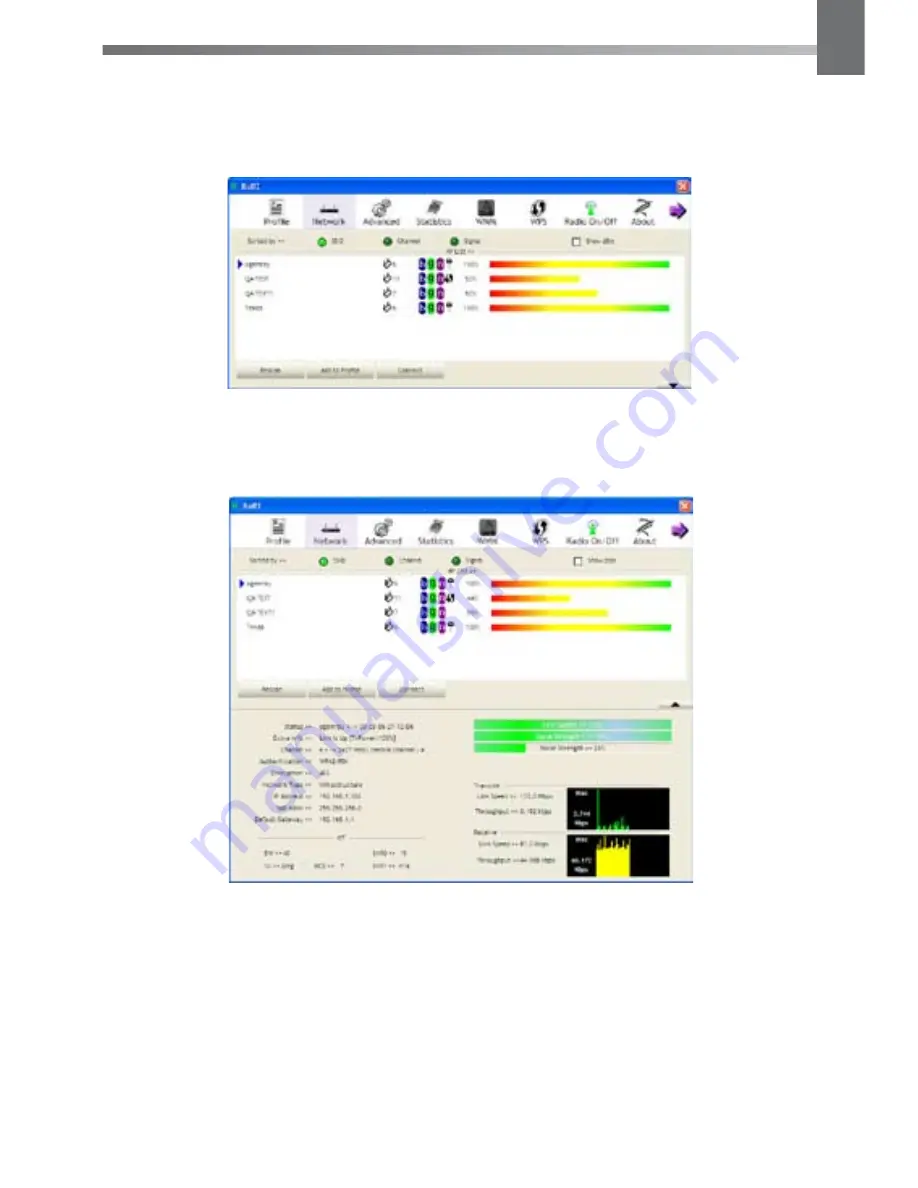
- 8 -
- 9 -
Blumax USB-WLAN 9009 MINI ADAPTER
En
1. Double click the icon or right click the icon and then select “Launch Config
Utility” to launch the utility, the RaUI window appears like:
2. Click the Network tab, all available networks are recognized and listed auto-
matically. You can click the “Rescan” to update the list. A triangle at the left of
the SSID list column indicates the SSID connected.
3. If the connected SSID is not your preference, you can click the one you like,
and click “Connect”.














