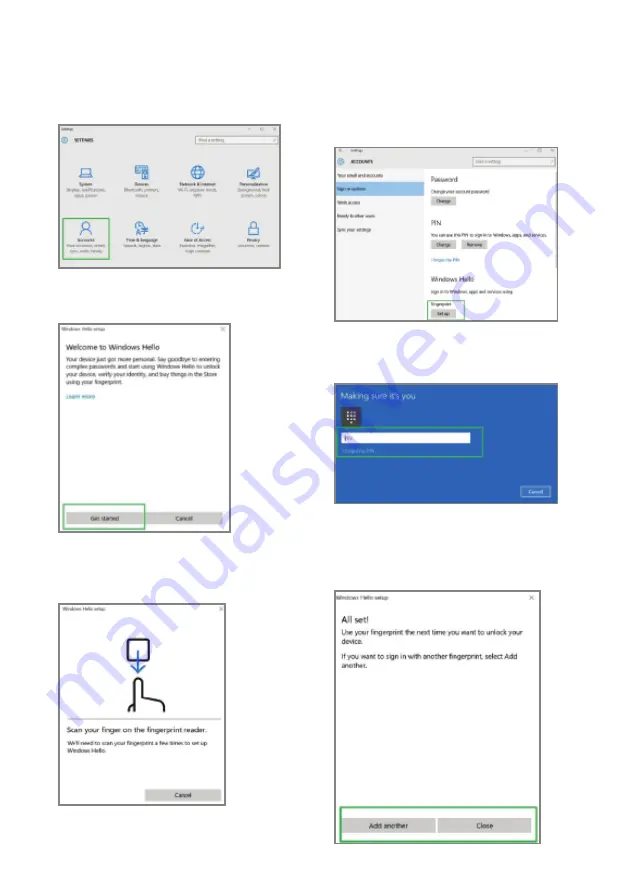
How to Set Up Fingerprint Login
1.
Go to Settings >
Accounts.
3.
Click
Get Started.
4.
Enter your
PIN.
2.
Go to Sign-in options and Click
Set up
in the
Fingerprint Section. If you don't have a PIN, you'll need
to create one to set up the fingerprint reader.
5.
Scan your finger on the fingerprint reader. You will
have to do this multiple times to give the scanner a
good picture of your prints.
6.
Click
Add Another
if you want to repeat the process
with another finger, or
close
the program.
Содержание LB141
Страница 1: ...Quick Start Guide LB141 ...











