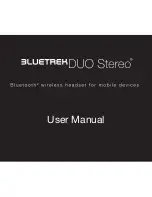Additional features with some phones
Rejecting a call
Press the TALK button for about 2 seconds to reject a call.
Redial the last number
When there is no incoming or active call, press the TALK button for about 3 seconds until you
hear a beep (or the voice alert if activated).
You can listen to your music from the Bluetooth® device through the BLUETREK® DUO Stereo
after pairing them together. However, your Bluetooth® device must support A2DP profile in
order to listen to the music.
Listening to music from the BLUETREK® DUO Stereo
The BLUETREK Duo Stereo® Bluetooth® headset is equipped with SRS 3D SURROUND SOUND
(SRS WOW HDTM) technology for greater audio experience. You can enjoy several musical
effects by just a touch of a button.
To activate this feature:
- Ensure your headset is paired and connected with your mobile phone.
- Stream music (please refer to your mobile phone user manual for details). The music will then
play with standard effect from your headset.
- When the music is playing from your BLUETREK Duo Stereo® Bluetooth® headset, press the
VOL+ (for next effect) on your headset for approx. 2 seconds to change the musical effect as
below sequence. You will then hear a beep when the effect is selected or the voice alert when
it is activated.
Englis
h
BLUETREK DUO Stereo I 12
Содержание Duo Stereo
Страница 1: ...User Manual ...