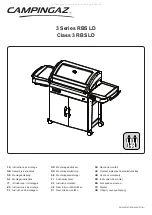T Y P - 2 8 A M A G D R I L L
9
o
NOTE: Do not force the hole. Let the machine do most of the work.
Excessive physical effort should be avoided as it can cause damage to the
machine or the user.
o
If the unit jams in a hole, stop the drill immediately to prevent injury.
Disconnect the drill from the power supply and loosen the cutter by turning
drill spindle counterclockwise. Never attempt to free cutter by starting motor!
Ø
Make sure to keep the cutting material adequately lubricated.
Ø
Ease up on feed pressure as the cutter starts breaking through the backside of the
material.
o
Be mindful that the metal cutting slug can eject at a rapid rate, so be sure all
is clear on the output side of this slug to prevent injury to persons or
property.
Ø
Finish drilling the hole.
Ø
Turn the motor off and disconnect power once the drill is safely back up in the non-
drilling position.
o
Remove metal chips wrapped around cutter and tool holder. Use a leather
glove or pliers as these metal pieces can be sharp.
Ø
Disconnect safety chain and move the drill to a new drilling location.
INSTALLING ANNULAR CUTTERS
Ø
WARNING: Annular cutters are extremely sharp and should only be handled with a
thick glove so as not to cut the user during installation or removal.
Ø
Check that the cutters are sharp and not damaged.
o
Annular cutters that are dull or damaged should not be used.
Ø
Make certain the machine is unplugged from power.
Ø
Raise the tool holder to ensure ample room to install the cutter.
Ø
Insert the annular cutter into the
¾
” adapter.
Ø
Align the two “flat” sides of the annular cutter with the flat sides of the adapter.
o
CAUTION: Make certain the hex screw is seated into the flat side and not
simply on the round side of the cutter shank.
Ø
Tighten one of the hex screws while slowly rotating the cutter forward and
backwards.
o
Continue to tighten the screw until fully tightened.
Ø
Tighten the 2
nd
hex screw.
Ø
The annular cutter is ready to use.