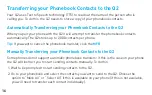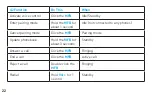EN
G
LI
SH
19
Alternatively, use the hardware switch to turn the Q2 off whenever you are not using it. The Q2
will automatically reconnect to your phone if the phone is in range when you switch the Q2 on.
Depending on your phone, this may take a few seconds. Please ensure that Bluetooth is
enabled on your phone.
Using 2 Phones with the Q2 (Multipoint)
Up to 2 devices can connect to the Q2 at the same time. If either phone rings, you can answer
it with the Q2.
Use the
Pair Me
command to put your Q2 back into pairing mode to pair another phone. Any
currently connected phone will be disconnected during pairing, so you will need to reconnect
afterwards.
Which Phone is Used for Calls?
When you have two phones connected to the Q2 at the same time you can always answer an
incoming call on either phone.
If you initiate a call through the Q2 (for example by saying
Phone Commands
) then the call
takes place on the primary phone: the one that connected to the Q2 fi rst.
Содержание Q2
Страница 1: ...User Guide SMART BLUETOOTH HEADSET ...
Страница 2: ......
Страница 34: ...34 ...
Страница 35: ...ENGLISH 35 ...