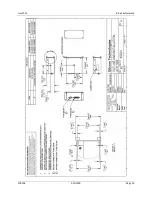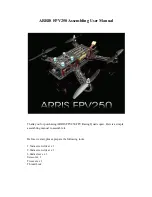July 2014
Blue Sky Network
100258
ACH1000
Page 15
ACH1000 INSTALLATION
The exact location of the ACH1000 is at the option of the installer, but its DZUS mount compatibility
makes it best suited for cockpit panel placement. It is important that the ACH1000 is located in front of
the pilot in order to allow easy access and visualization.
GROUND TEST & OPERATIONAL FLIGHT CHECK P ROCEDURE
After the ACH1000 has been successfully installed, you may use this procedure to check for accurate
communication between the ACH1000 and its D1000 unit.
Before turning on the power to the D1000A/C or the ACH1000, make sure that the installation is
complete. Turn on the power to the D1000 and the ACH1000 at the same time. After 10-20 seconds
you will see
the “Reset”/”Updating…” message
on the ACH1000 display. If you see this message and
then it terminates with the Main Menu, the ACH1000 has been installed correctly and is properly
synchronized with the D1000. Just as a second check, one should be able to see the D1000 firmware
version through the ACH100 LCD screen by:
1-
Scrolling down (in the ACH1000 Main Menu) until selecting “Setup”;
2-
Scrolling down again and selecting “Version”;
Here, the user will be able to see the ACH1000 and the D1000 firmware versions (if properly installed).
Another important item to test is the
QuickPOS
button functionality, as this is used in emergency
situations. Once the ACH1000 is on and stable, press the
QuickPOS
button (yellow, to the right of the
screen) and observe its behavio
r. If working correctly, the button’s LED should blink while the ACH1000
screen displays a message that the
QuickPOS
button is active. After confirming its functionality for 10 or
15 seconds, press the
QuickPOS
button again to disable this function and get back to standby mode.
The required logbook entries and FAA approvals are the responsibility of the installer and Blue Sky
Network assumes no responsibility for either obligation
.
MAINTENANCE
AIRCRAFT ANNUAL INSP ECTION CONSIDERATIONS
During the aircraft annual inspection:
Visually inspect the installation for loose fasteners or corrosion
Perform a functional check of the system (ex: send/receive data).
Содержание ACH1000
Страница 1: ...ACH1000 Installation Guide Version 2 1 Part Number 100260 ...
Страница 10: ...July 2014 Blue Sky Network 100258 ACH1000 Page 10 ...
Страница 20: ...July 2014 Blue Sky Network 100258 ACH1000 Page 20 WIRING WIRE HARNESS ACH1000 TO D1000A C DB9F DB25M ...
Страница 21: ...July 2014 Blue Sky Network 100258 ACH1000 Page 21 ...
Страница 23: ...July 2014 Blue Sky Network 100258 ACH1000 Page 23 ACH1000 POWER CABLE DIAGRAM ...