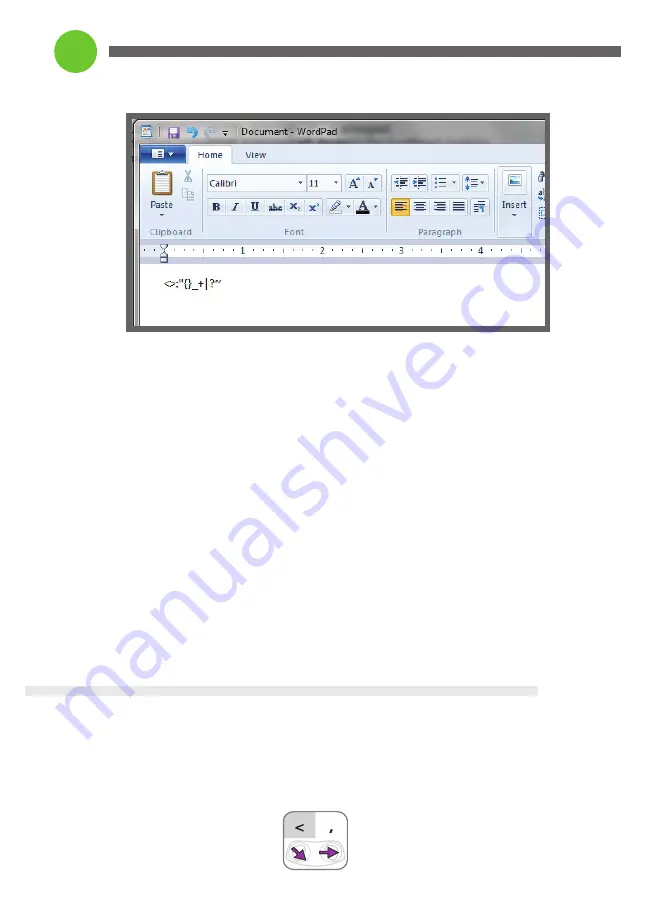
18
Typing Symbols continued...
•
Did you remember to slide the
Left Dome
twice before sliding the dome in the
direction of the arrow? Remember, Shift Mode exits after the character is typed.
o
So it’s slide north, slide north, slide in the direction of the arrows, then
repeat for the next one.
o
Try to do all the symbols from < to `, where the blue row begins.
Symbols using the Caps Lock Mode
Use the Caps Lock Mode for the navigation keys in the blue areas, and function keys.
•
Think of this as ‘capitalizing’ these symbols.
o
The pattern is:
+
Enter Shift Mode (slide the left dome Southwest twice)
+
Cap indicator is lit (top of orbiTouch)
+
Type the symbol following the direction of the arrows.
O
Practice using the navigation and function keys several times
Symbols with no Mode Designation
These symbols can be typed like the letters.
•
Let’s try the
, (i.e., comma)



























