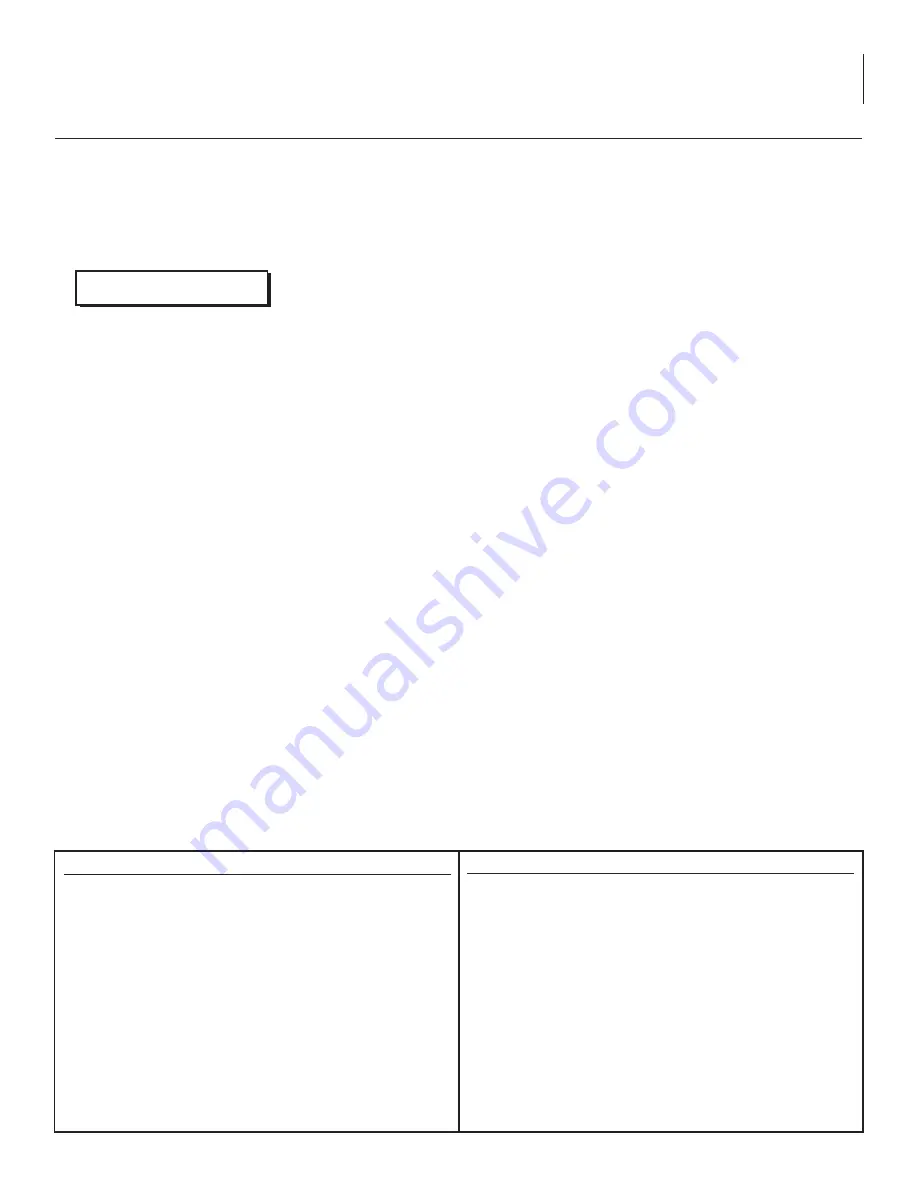
21
HE-12/HE-4
Instruction Manual
Operating Mode Selection
The unit has 4 valid operating modes: STD CATV, IRC, HRC & broadcast UHF/VHF.
The DHDC-U unit comes factory set to operate in the Standard CATV mode.
To change the operating mode
1. Simultaneously depress the RF Level
p
UP and
q
DN buttons for approximately 5 seconds.
2. The Channel LED display will switch to the operating mode selection.
3. Use the RF Level
p
UP and
q
DN buttons to select the desired mode:
a. C = STD CATV
b. H = HRC
c. I = IRC
d. U = broadcast (VHF/UHF)
4. After selecting the desired mode depress
ENTER
to set the mode.
5. The unit will return to the channel display mode.
a. Programming will reflect the mode chosen – See Appendix for detailed frequency plans.
b. The operating mode will also flash continuously during the mode selection process. The LED display will
continue to flash for 30 seconds if
ENTER
is not depressed and then will return to the display of the previously
programmed channel & mode entry setting.
NOTE:
THE MODE PRESENTLY IN MEMORY WILL BE DISPLAYED
WITHOUT FLASHING DURING THE MODE SELECTION PROCESS.
A continuously flashing Channel Display indicates an Error
Condition detected by the unit microcontroller.
Sample conditions include:
• Channel Selector Entry does not match the channel
number on which the unit is operating, the display
will flash for 30 seconds and then revert back to the
previous CH entry
• E1 is displayed if the Input VCO is Not Locked
• E2 is displayed if the Output VCO is Not Locked
The User should perform the following steps to correct an
Error Condition:
1. Check that the Channel Display is set to the desired
channel & reset as appropriate.
2. Check that the unit is set to the appropriate desired
operating mode.
3. Verify the unit output on a spectrum analyzer.
4. Disconnect and reconnect power to the unit.
If an error condition continues to be displayed, unit should be
replaced and serviced.
Trouble Shooting
Correction Suggestion
Programming RF Level
1. Depress the RF Level
p
UP or
q
DN buttons to increment or decrement the RF output level to the desired setting.
a. The unit has a specified adjustment range of +35 dbmV to +45 dbmV output. The unit software however, will
permit entries from +33 to +47 dbmV, the out of range entries of 33-34 & 46-47 dbmV are meant for usage to
correct any display error, allowing the unit to be operated in the specified range.
It is also recommended to set the output level to
+45 dbmV for optimum noise
performance and externally attenuate down to a desired level.
2. Press
ENTER
when you reach the desired RF Level setting. This will tune the upconverter output to the corresponding
level entry.
a. The LED display readout will also flash continuously during the RF Level programming process. The LED display
will continue to flash for 30 seconds if
ENTER
is not depressed and then will return to the display of the previously
programmed channel entry setting.
Programming the DHDC-U (Continued)
ATTENTION!


















