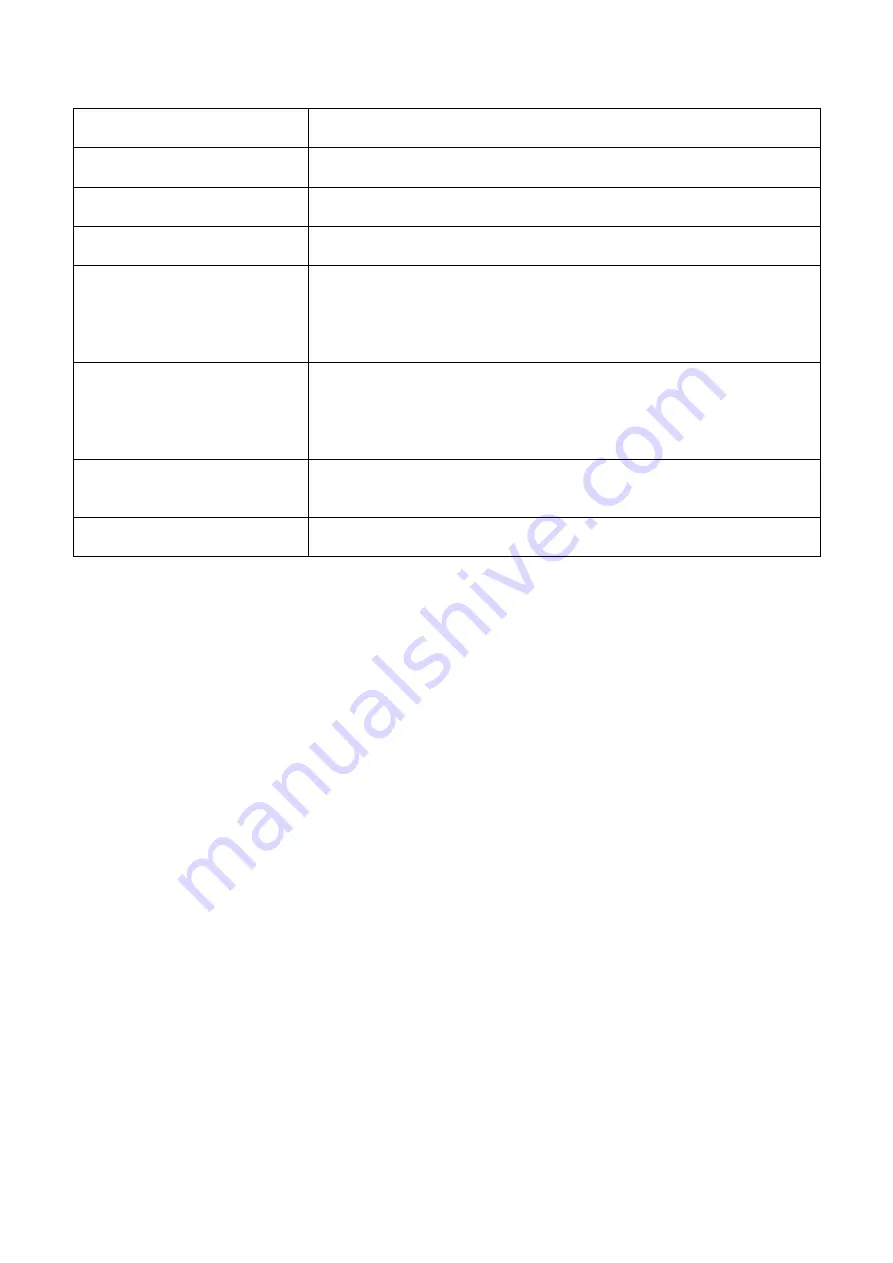
The robot cleaner is always
offline.
Please make sure that the network is set properly and the robot keeps in the
area of consistent WiFi coverage.
There is abnormal noise during
sweeping.
Please remove hair and dust on the main brush, side brush, and wheels; and
clean the bottom of the robot and its impact bar.
The robot cleaner moves slowly.
Please clean the ultrasonic sensor mesh cover in the middle of the impact bar
and make sure the mesh holes are clean and free from any blocks.
A decline in the ability to sweep.
Please empty the dust bin, and clean the main brush and the filter. Replace
the filter if it is blocked.
Unable to start scheduled tasks.
Scheduled tasks will not start if the robot cleaner has a low battery. Please
fully charge the robot before you use it.
Scheduled tasks will not be synchronized between your smartphone and
robot cleaner if the robot is disconnected from the network. Please keep the
robot online.
Is it required to power off the
charging
station
after
fully
charging robot cleaner?
The robot consumes a small amount of power during its standby time. To
keep the robot running at peak performance, you can always keep it charged
on the charging station to ensure it is ready for its next sweeping task.
During long term storage, the robot should be powered off and the charging
station should be disconnected from power.
Does the robot cleaner need to
be charged for 24 hours before it
is used for the first time?
The robot cleaner has a high-performance Lithium-Ion battery pack installed.
The battery is free from memory effect, so you don’t need to wait for 24
hours or fully charge it for the first time before you use it.
Are the laser beams emitted from
Lidar harmful to the human body?
The robot cleaner Lidar adopts a Class I laser range scanner, and is rated safe
for humans and pets.
For any unsolved problems and technical support, please feel free to contact us at [email protected].

































