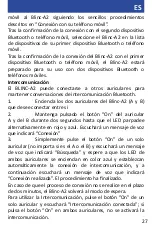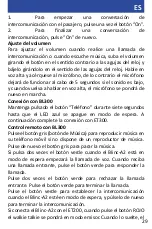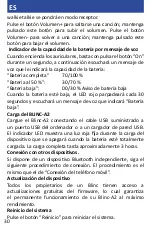Содержание BL A2
Страница 1: ...1 Quick Reference Manual Helmet Communication System BL A2 ...
Страница 2: ...2 ...
Страница 3: ...3 BL A2 ENGLISH ITALIANO DEUTSCH FRANÇAIS ESPAÑOL 4 9 15 21 26 ...
Страница 31: ...31 ...
Страница 32: ...32 H H SPORTS PROTECTION Via Gramsci 20 51010 Massa e Cozzile PT ITALIA ...