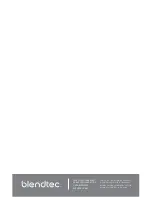12
SECTION 7: TROUBLESHOOTING
While we don’t expect you to have any problems with your blender, sometimes
failures do occur� Use the following guidelines to see if the problem is easily fixed
or requires service�
7.1
BLENDER MOTOR WILL NOT TURN ON (NO POWER)
If the blender motor will not turn on, try the following:
• Determine if the Liquid Crystal Display (LCD) is lit� An absence of a lit LCD
indicates a lack of power to the unit�
• Make sure the main power switch on the back lower-right corner is turned on�
(On is indicated by the vertical slash (I) on the power switch�)
• Check your house circuit breaker switch or fuse to make sure it is set to the ON
position�
• Unplug the power cord from the wall receptacle, wait 5 seconds, then plug power
cord back in�
7.2
ERROR MESSAGES ON DISPLAY
Overload: This message indicates an overload on the motor� Turn off and unplug
the unit� Remove the blender jar from the motor base, and turn the shaft by hand
to ensure the blade turns freely� If the blade does not move freely, check for any
obstruction in the jar� The problem may also be the jar itself, not the motor� If the
blade moves freely, plug in the unit and turn the blender on� If the overload condi-
tion reoccurs, call 1-800-BLENDTEC or 801-222-0888 for further assistance�
Overtemp: This message indicates that the motor is overheating� The blender has
been disabled until the unit cools to operating temperature� Turn off and unplug
the unit� Allow it to cool for at least 20 minutes�
E-05 (Reset Error): This message indicates a permanent failure of the electronics in
the unit� Call 1-800-BLENDTEC for repair/replacement (see Section 8: Warranty)�
E-04 (No Zero Crossing): This message indicates failure of a component on
the electronic board� Call 1-800-BLENDTEC for repair/replacement (see Sec-
tion 8: Warranty)�
7.3
NOISE LEVEL CHANGES
If the blender noise level has increased from original levels, determine whether the
sound is com-
ing from the blender motor or jar�
• Blender motor: Remove the jar, and press Pulse �Listen to the motor� If it is
excessively noisy, call 1-800-BLENDTEC for evaluation�
• Jar: After checking the motor, fill the jar with 2 cups of water and place
back on the motor base� Run the blender for a few seconds by pressing
the Pulse button�
• If you have more than one jar, test a different jar to determine whether the
sound is different� If a jar is excessively noisy, or if the blade assembly seems
loose or sounds gravelly when turned by hand, call 1-800-BLENDTEC�
7.4
BLENDED TEXTURE UNSATISFACTORY
Содержание CLASSIC SERIES
Страница 1: ...1 CLASSIC SERIES OWNER S MANUAL AND USER GUIDE ...
Страница 7: ...5 ...