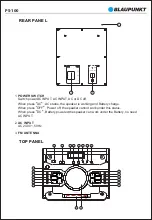OPERATING
Bluetooth pair and connect
Turn off any Bluetooth devices previously paired (linked) with this unit.
Turn on the Bluetooth features on your phone or music player.
Turn on and set this unit to Bluetooth mode. The flashing blue light BT on LED display
indicates it is in pairing mode.
Set your phone or music player to search for Bluetooth devices.
Select
from search results on your phone or music player.
BLAUPUNKT-PS100
Select OK or YES to pair this unit with your phone or music player.
If protected, enter 0000 for passkey steady blue light indicates successful connection.
Function of USB reader
This unit has a USB jacks. Press the INPUT key to select USB,then you can insert a USB to
play music.
Important: The USB port is intended only for data transfer only, other devices cannot be used
with this USB connection. The use of USB extension cords is not recommended.
BATTERY
Under AC working,
the battery on charge on the same time.
When full charge, the display will show “FULL”
When on charge, the display will show “CHG”
Under DC working:
When battery level is full,the display will show “FULL”
When battery level is low, the display will show “FULL”. If you see this information, please
charge it soon, otherwise, the battery level too low, the speaker will turn off for protection.
BATTERY DISASSEMBLY
1. Remove the screws on the rear panel.
2. Take out the battery.
3. Disconnect
1
2
3
PS-100
Содержание PS-100
Страница 1: ...PS 100 Instruction Manual DJ Pro Karaoke Bluetooth USB VOLCANO 100 ...
Страница 8: ......