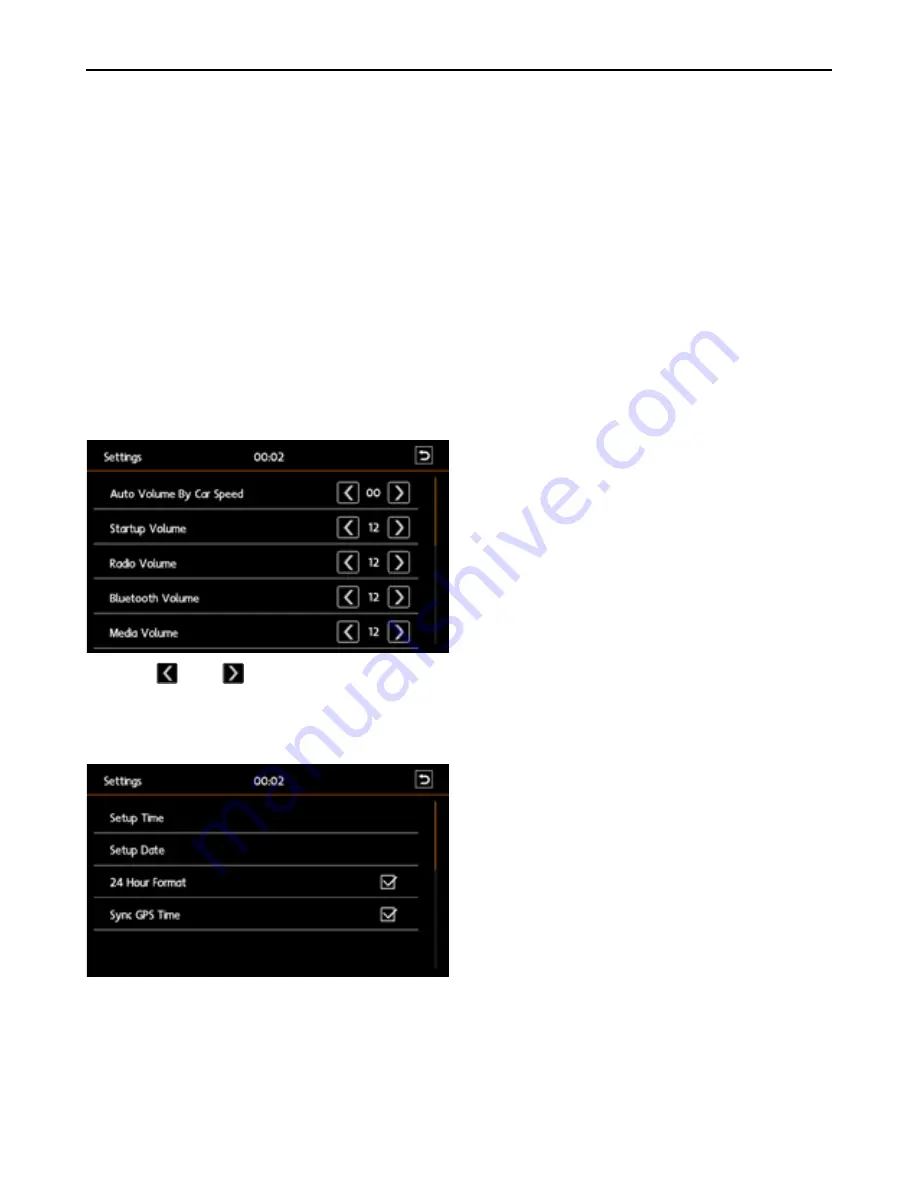
1.
2.
3.
4.
Volume Setting
1.
Time Setting
1.
2.
3.
4.
Radio Region
:
Set the radio region (USA, China,
Europe, OIRT) (Jimmy, Smile says OIRT or OIRA is
Eastern Europe. But I can’t find both these
abbreviation on Google)
LOC/DX
:
Specify whether to detect local/far radio
stations (Distance, Local)
Stereo
:
To turn on/off the stereo (On, Off)
RDS
:
To turn on/off the car radio RDS feature (On,
Off). When
RDS
is enabled, you can respectively
press
TA,
AF,
EON
and
CT
to turn it On/Off (TA –
Traffic Announcement, AF – Alternative Frequency,
EON – Enhanced Other Network, CT – Clock Time).
Note: This function is only available for countries
with European RDS standards; for other countries,
please set this to Off to avoid functionalities issues
with the car radio.
Press
and
to adjust the volume for each
of the audio features. The car radio will store the
new adjustments in its memory.
Setup Time : To set the car radio hour/minute
settings.
Setup Date : To set the car radio year/month/day
settings.
24 Hour Format : Switch between 24-hour system
and 12-hour system.
Sync GPS Time : Switch between the car radio GPS
Time or internal time.
OPERATION
14
Содержание PHILADELPHIA 855
Страница 1: ...Operating and Installation Instructions PHILADELPHIA 855 MULTIMEDIA NAVIGATION ...
Страница 18: ...WIRING DIAGRAM 17 ...
Страница 20: ...Designed and engineered by Blaupunkt ...




















