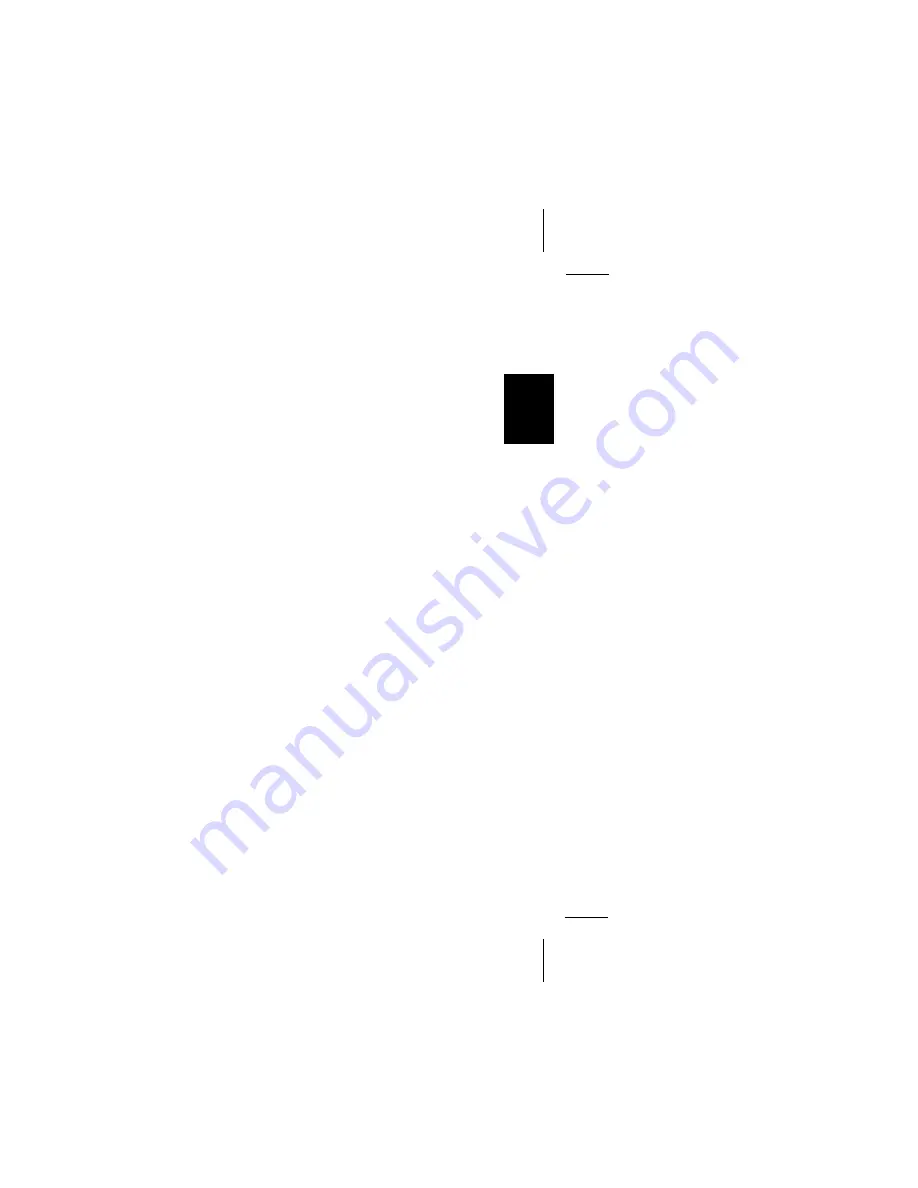
33
Atlanta RD 105
ENGLISH
DEUTSCH
FRANÇAIS
ITALIANO
NEDERLANDS
SVENSKA
ESPAÑOL
PORTUGUÊS
Scanning stations with Radio
Scan
Beginning with the station currently tuned in,
you can scan the following stations. Choose
the desired SCANTIME in the DSC menu.
To activate the scan:
•
Press PS for about 2 seconds.
Either the scanned frequency or the
station name starts flashing in the dis-
play. During the actual scan process,
“SCAN” is flashing.
To continue listening to a scanned stati-
on/switch the scan off:
•
Briefly press PS.
If no station is selected during the scan, the
scan function will be automatically switched
off after the entire frequency band has been
passed through. The radio will revert to the
station the scan began from.
For more information, please also refer to
chapter “DSC programming - SCANTIME”.
Scrolling through the broad-
casting network (FM only)
You can use the << >> button to tune into the
stations of your reception area.
If several programs of one broadcasting net-
work are receivable, you can scroll through
these programs by pressing the button >>
(up) or << (down), i.e. NDR 1, 2, 3, 4, N-JOY.
However, this function only works when you
have tuned to these stations at least one time
before and if “AF” is on (lights up in the
display). This can be achieved for example
by activating the Travelstore function:
•
Press FM
T
for 2 seconds to tune throu-
gh the waveband.
If “AF” does not light,
•
press AF.
The conditions for this type of station selec-
tion are now fulfilled.
Recalling stored stations
You can recall any stored station by pressing
the corresponding preset button.
•
Press FM
T
or M•L to select the wave-
band. For FM, also choose the corre-
sponding memory bank by pressing
FM
T
until the desired bank is indicated
in the display.
•
Briefly press the corresponding preset
button.
Preset scanning
You can have all of the stations stored in one
waveband scanned by using the Preset Scan
function. Choose the desired SCANTIME in
the DSC menu.
•
Briefly press PS.
All of the stations in that waveband will
be scanned one after another.
Depending on which memory bank has been
activated for FM, all of the stations in either I,
II or the Travelstore level will be scanned. If
a preset is not in use, it is skipped.
To stop the scan:
•
Press the PS button once again.
The radio will continue to play the cur-
rently scanned station.























