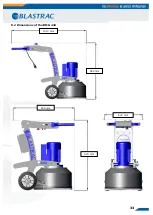25
6.2 Most Common Fault codes frequency drive
For a complete overview of faults and how to resolve them, scan the QR code which is on the front of the
frequency drive.
Does the inverter shows an “INF” fault, reset the machine.
If the machine does not work after that, call you distributor.
To reset the machine, put out the power supply and wait 5 minutes.
Then start up the machine again. Call a technician if the machine still not works.
Detected
Fault
Name
Probable cause
Remedy
ASF
[Angle Error]
•
The difference between the output
frequency and the speed feedback is
not correct.
•
Check the motor, gain and stabillity parameters.
•
Add a braking resistor.
•
Check the size of the motor/drive/load.
•
Check the encoder's mechanical coupling and its wiring.
•
Check the setting of parameters
SOF
[Speed fdback
loss]
•
Signal on "Pulse input" missing, if
the input is used for speed
measurement.
•
Encoder feedback signal missing
•
Check the wiring of the input cable and the detector used.
•
Check the configuration parameters of the encoder.
•
Check the wiring between the encoder and the drive.
•
Check the encoder.
EEF1
[Control
Eeprom]
•
Internal memory detected fault,
control block.
•
Check the environment (electromagnetic compatibility).
•
Turn off, reset, return to factory settings.
•
Contact Schneider Electric Product Support.
EEF2
[Power
Eeprom]
•
Internal memory detected fault,
power.
•
Check the environment (electromagnetic compatibility).
•
Turn off, reset, return to factory settings.
•
Contact Schneider Electric Product Support.
OCF
[Overcurrent]
•
Parameters in the
[SETTINGS]
(SEt-)
and
[MOTOR CONTROL]
(drC-)
menus are not correct.
•
Inertia or load too high.
•
Mechanical locking.
•
Check the parameters.
•
Check the size of the motor/drive/load.
•
Check the state of the mechanism.
•
Increase the switching frequency.
OHF
[Drive
overheat]
•
Drive temperature too high.
•
Check the motor load, the drive ventilation and the ambient
temperature. Wait for the drive to cool down before
restarting.
Note: If the problem cannot be solved or another fault code appears, write down the fault code and
contact your local Blastrac dealer
Содержание BMG-444
Страница 1: ...Original Instructions OPERATING INSTRUCTIONS BMG 444 VERSION 1 0 ...
Страница 13: ...13 4 4 Adjust the steering height ...
Страница 14: ...14 Adjust the steering handle ...
Страница 28: ...28 6 4 Tensioning the lower belt 1 2 3 4 5 ...
Страница 33: ...33 8 2 Dimensions of the BMG 444 1310 mm 982 mm 940 mm 824 mm 507 mm ...