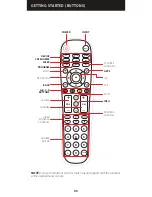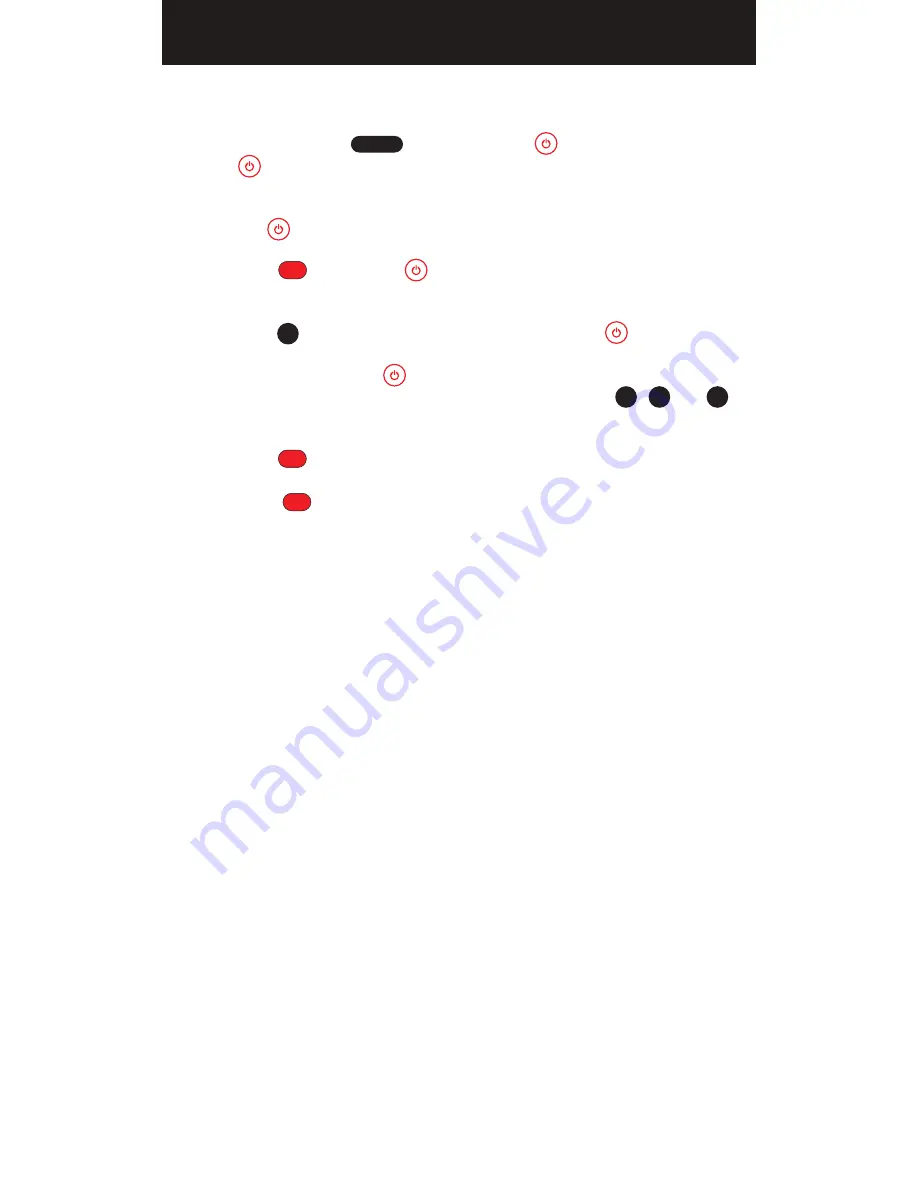
To identify any of your programmed codes, follow the steps below.
1. Press and hold the button until the button lights up red.
The button’s red indicator light remains on.
2. Select a device from
Device Categories
that you would like the code
for. The button’s red indicator light blinks once and remains on.
3. Press the button. The button’s red indicator light blinks once
and remains on.
4. Press the button. Count the number of times the button’s red
indicator light flashes. This is the number corresponding to the first
digit of the code. If the button does not flash, the corresponding
code number is 0. Repeat the process by pressing the , and
buttons for the remaining digits.
5. Press the button to exit.
NOTE:
Press to exit at any time.
CODE IDENTIFICATION
PROGRAM
1
2
3
4
A
A
A
12
Содержание BWB17AV002
Страница 1: ...6 Device User Guide v1 5 2017 BWB17AV002 ...