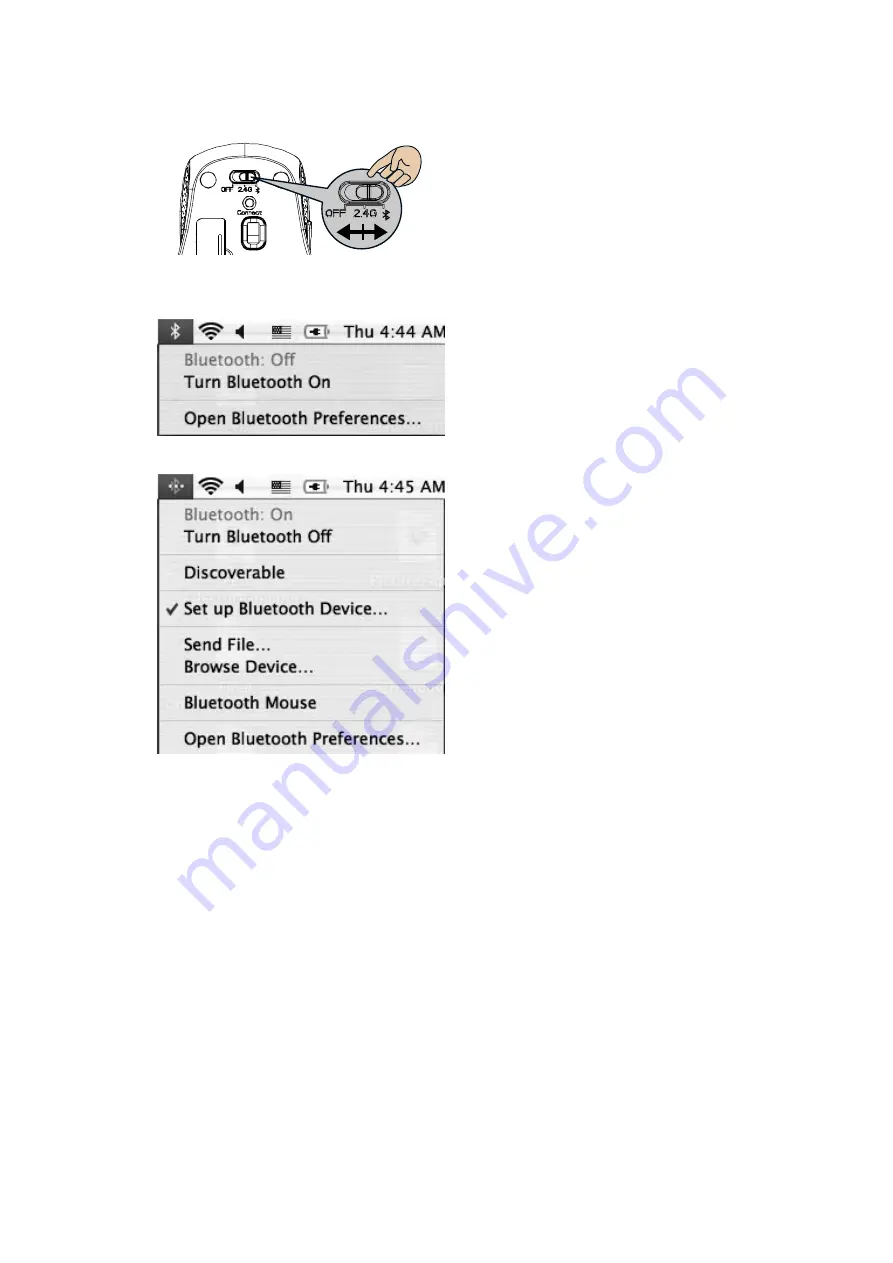
5
MAC
1. Switch the mouse to Bluetooth mode.
2. Click the Bluetooth icon on your desktop or in the system bar, then
select “Turn Bluetooth On”.
3. Select “ Set up Bluetooth device”.
4. The “Bluetooth Setup Assistant tab” would appear. Please follow the
instructions and click “continue”.
5. Select “Mouse” then click “continue” .your mouse needs to be in
“discovery” mode to be detected, therefore while the computer is
searching for the mouse press the “connect” button on the bottom of
the mouse.












