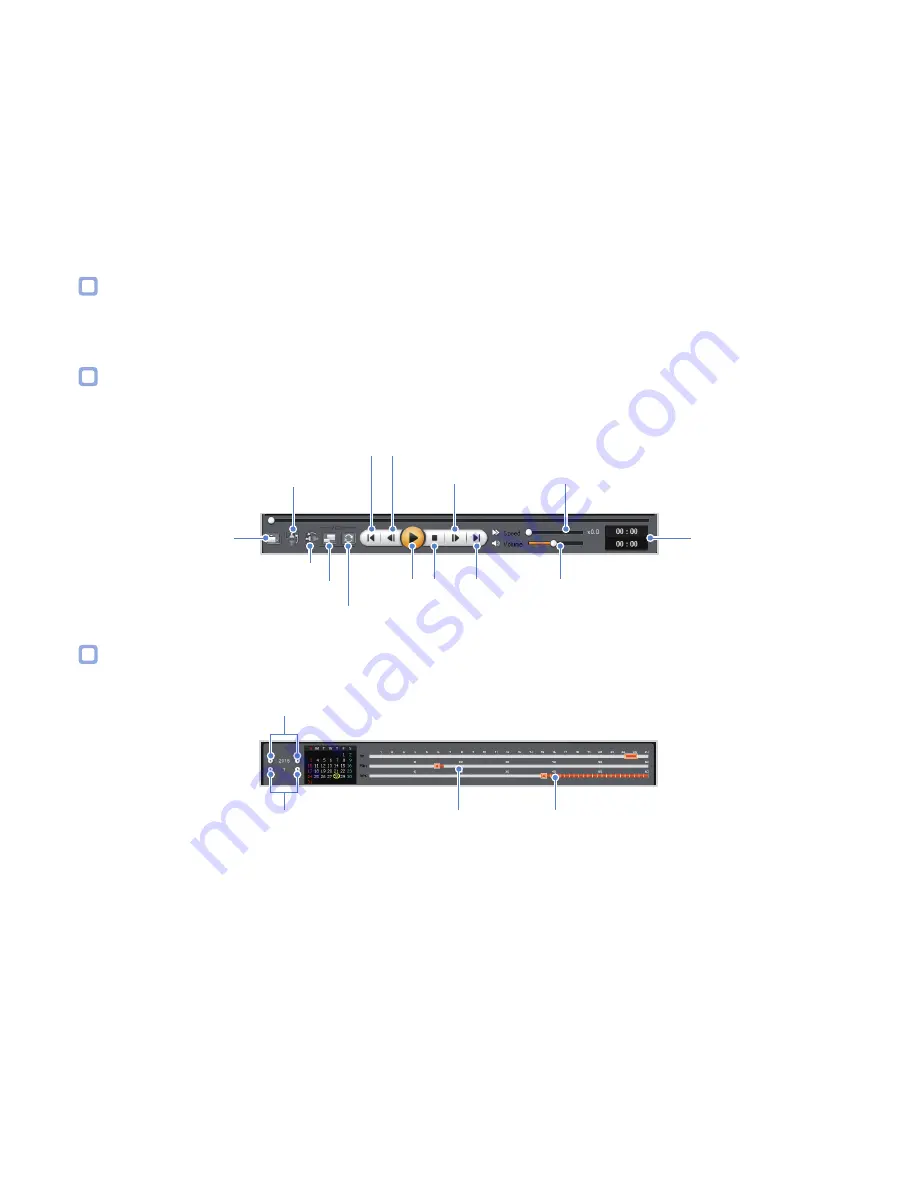
DR450-1CH
19
Checking my time
The time the video was recorded is displayed in the lower left corner of the video in the playback screen. If the displayed time in the
recorded videos is incorrect please see
"Setting my time zone" on page 37
.
Using BlackVue Viewer
You can customize the playback options of the recorded videos, such as the screen size, playback speed, and volume using the playback
option buttons.
View upside-down
Front/Rear reverse view
Front/Rear screen mode
Flip horizontally
Playback/
Pause
Stop
Full screen view
Volume control
Playback time
Play previous file
Play next file
Playback speed control
Frame move (previous)
Frame move (next)
Exploring the timeline
You can explore the timeline for the playback of the recorded videos by date, hour, minute, and second using the timeline option buttons.
Year selection
Timeline for min
selection
Month selection
Timeline for sec
selection
Содержание DR450-1CH
Страница 1: ......
Страница 29: ...DR450 1CH 29 6 Select the microSD card drive and click OK ...
Страница 53: ......
















































