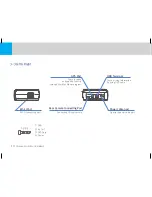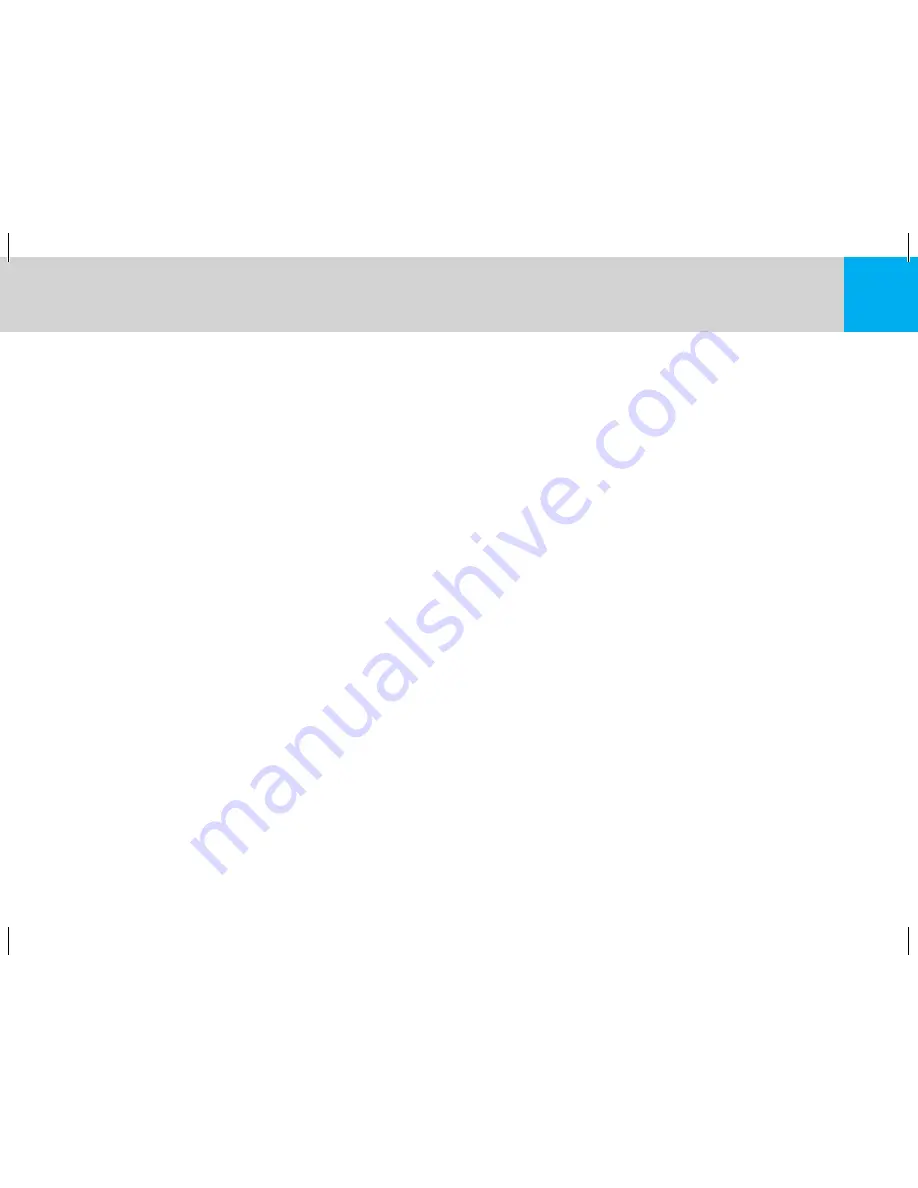
07
USER MANUAL
1-2 Installation caution
1. Keep product clear of clutter.
Please ensure the surrounding area is clutter free to avoid reflections/vibrations that may reduce the image/audio quality.
2. Ensure camera lens is clean at all times.
Allowing the camera lens to collect dust/oils will reduce the quality of the image.
3. Do not attempt to operate or install the product while driving.
For your safety, do not attempt to operate or install the product while driving to avoid a traffic accident.
4. Please keep the product is securely fixed to mount.
Please check that the product is secured before operating the vehicle. This will ensure the best image quality and avoid distractions
to the driver while in motion.
5. Please avoid excessive window tints, as this may distort image quality.
6. Install this product at the point furthest away from the antenna or receiver as possible.
The electromagnetic waves produced by the product may distort receiving sensitivity.
7. Installing camera on the tinted window is not recommended and be careful on damage of tinted window while
uninstalling camera for service or other reason. We don’t take any responsibility for the damage and so please
be careful while uninstalling camera.
1-3 GPS caution
1. There is an error range of over 15m in a normal commercial GPS. There may be situation where the GPS signals
cannot be received depending on the environment such as buildings, underground, and tress. This can make the
error range bigger.
2. A combination of factors including weather can delay the time to receive the first GPS signal after power is
connected to the product.