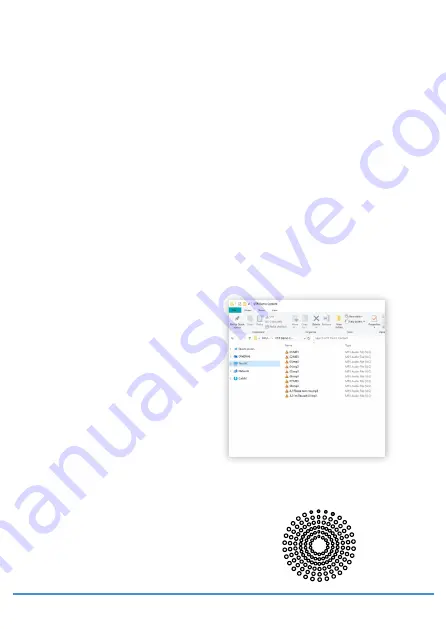
www.interpretationshop.co.uk
8
Programming your U-Turn
Content for your U-Turn Round is stored on a
USB stick (supplied pre-programmed). We
suggest you use this as a template for
uploading your own content.
Should you need to use a different USB stick
we suggest you format the new stick first to
‘FAT’ or ‘FAT 32’.
To program your content you will need;
1.
2 x standard messages (A1 & A2 - “Please
turn me” and “I’m paused”.)
2.
8 x audio messages (1-8)
3.
USB stick (included)
4.
USB Programming Dongle (included)
1.
Windows OS
Windows OS is required to program your
U-Turn Round using a PC or Laptop (XP - 10).
MacOS is not supported due to hidden files
generated by the OS.
2.
A1 & A2
These files are included on the USB stick and
are responsible for the messages;
A1
- “Please turn me till the message plays”
A2
- “I’m paused, please turn me some more”
Changing these files allows you to customise
the messages should you need to alter their
phrasing or language. They must always be the
first two files added to the USB stick. A1 being
dragged in first, then A2.
Your A1 file
must
play to a maximum of 3
seconds, whilst your A2 file
must
be 2
seconds.
Note: Your files must be dragged onto the file in
the order followed:
Your A1 file
Your A2 file
Your 1-8 audio tracks
Note: Your audio tracks must be dragged
seperately one at a time.
3.
8 Audio Messages
You will need 8 audio files to upload to the
U-Turn Round. Even if your U-Turn only utilises
a portion of the audio slots, you will still need 8
files for upload. These tracks must be 16MB or
less due to the UTR’s internal storage space.
This means there will be 10 files in total
(including A1 & A2), if you attempt to program
your U-Turn Round without the correct number
of files it will tell you and the upload will fail).
Note: If you do not have the USB stick
provided, use a USB stick less than 1GB in size
if possible, if you have issues uploading your
files please first retry with a different USB stick.
4.
The Connection Slots
You should now have 10 files on your USB
stick, including A1 & A2 as seen below:
To program content onto the U-Turn Round
you must connect your USB stick to the USB
Programming Dongle and insert into the
connection slots located in the speaker grill.
Содержание U-Turn Round
Страница 1: ...U Turn Round Manual ...
Страница 15: ...www interpretationshop co uk 14 1403 Ground Level 500 ...
Страница 17: ......



































