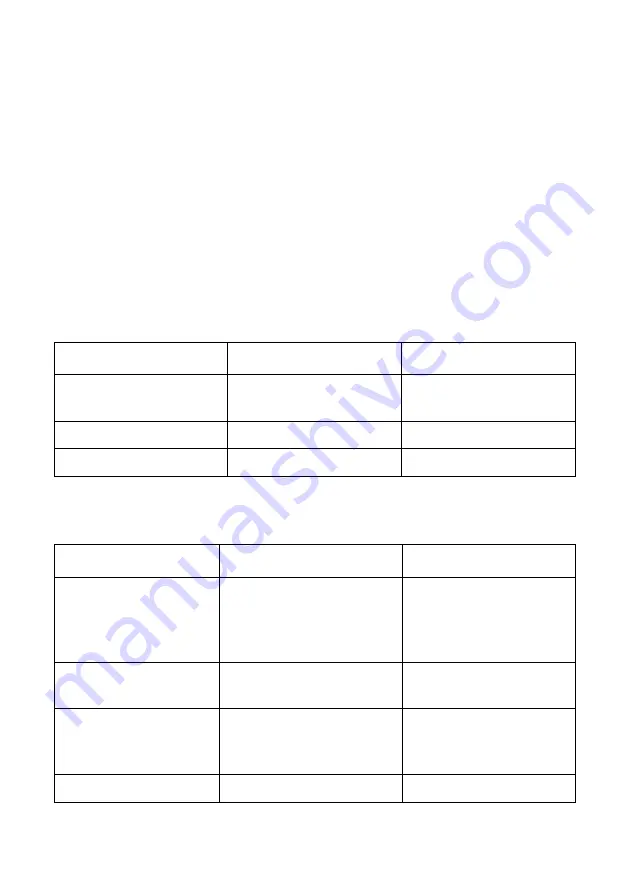
17
RS-232 COMMANDS
Notes:
•
All commands are case sensitive.
•
All commands must end with <CR><LF>.
•
In the commands below, do not type the [ and ] symbols. They are used
to make the commands easier to read and to clearly delineate between
the command and the parameter.
System Commands
Function
Command
Example Feedback
Set the device name, where
xxxx is the desired name.
>SetDeviceModel:xxxx
<Model:43960
Get the device name.
>GetDeviceModel
<Model:43960
Reboot the system.
>SetDeviceModelRst
<DeviceModelRst
Switching Commands
Function
Command
Example Feedback
Switch the input source,
where param is 01 or 02,
representing HDMI 1 and
HDMI 2.
>SetVideo [param]
<Video 01
Gets the currently selected
input.
>GetVideo
<Video 01
Enable or disable Auto
Switching Mode, where
param is On or Off.
>SetAutoSwitch [param]
<AutoSwitch On
Gets the Switching Mode.
>GetAutoSwitch
<AutoSwitch On

























