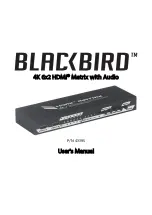Отзывы:
Нет отзывов
Похожие инструкции для 43395

DSS-16+
Бренд: D-Link Страницы: 2

BNI IOL-727-S51-P012
Бренд: Balluff Страницы: 20

4-Port PoweredUSB 2.0 Hub 011006
Бренд: CyberData Страницы: 4

GS-5124C
Бренд: Ruby Tech Страницы: 2

VNLW-P-1001-MV-N-V
Бренд: Greengate Страницы: 2

HD Flash 4 KD-SW4x1
Бренд: Key Digital Страницы: 12

CS1922M
Бренд: ATEN Страницы: 17

IPS-800CE-D16, IPS-1600CE-D16
Бренд: Western Telematic Страницы: 58

9109011003
Бренд: Nobile Страницы: 2

EX17162A
Бренд: EtherWAN Страницы: 2

EX19164A
Бренд: EtherWAN Страницы: 2

VFB-MSU20
Бренд: VADA Страницы: 4

EdgeSwitch 8 150W
Бренд: Ubiquiti Страницы: 28

Lanolinx LNX-1002GN
Бренд: ANTAIRA Страницы: 110

AVS-GA24/AP
Бренд: Abtus Страницы: 2

8271 F12
Бренд: IBM Страницы: 2

12-810
Бренд: Holley Страницы: 2

HD0006
Бренд: LogiLink Страницы: 3