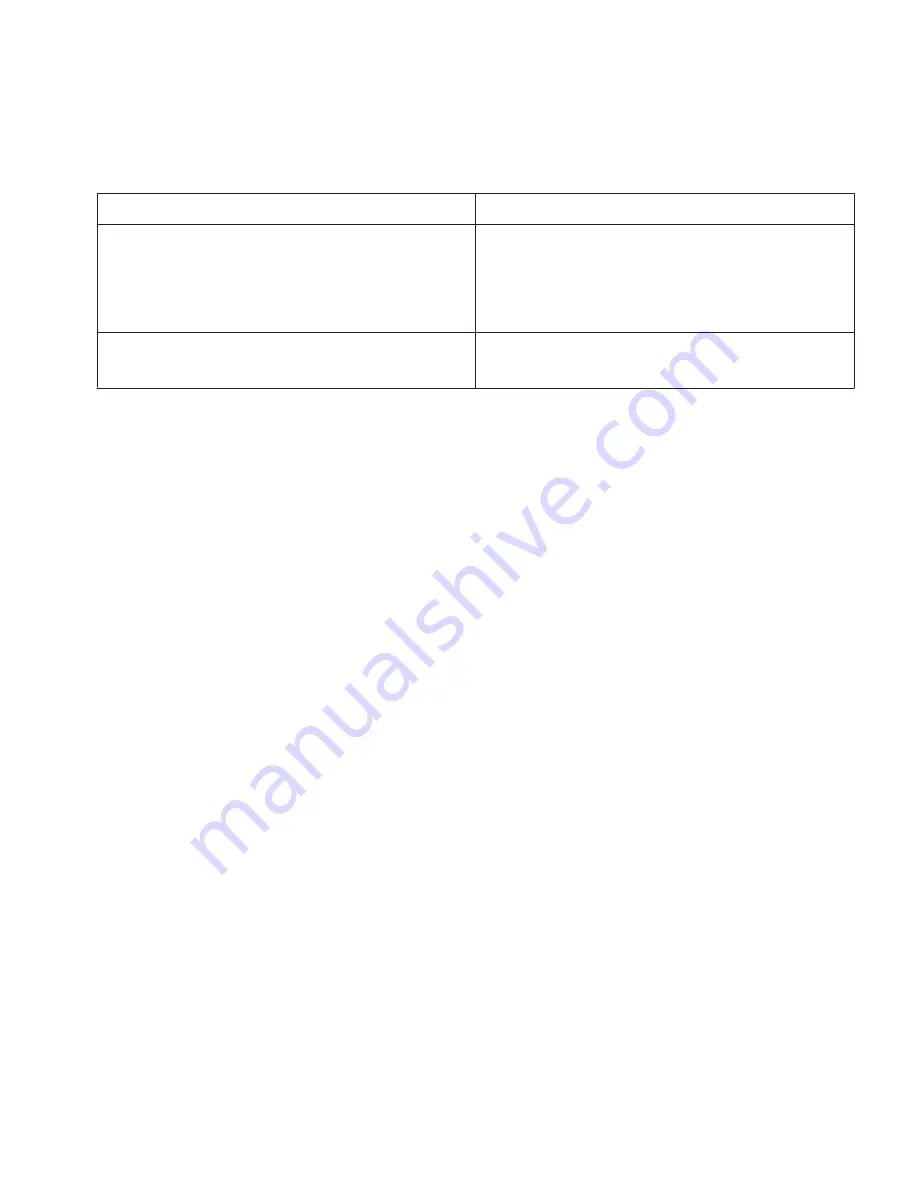
Task
Steps
Change the Mobile Network Data Limit IT policy rule so that
you can specify how much content, in MBs, you can
download from the Chalk Pushcast Software in a one-
month period.
a.
In the
Enforce limit
section, click
Yes
.
b.
In the
Max MB per Calendar month
field, type a
number for the maximum amount of content that you
can download from the Chalk Pushcast Software.
Reduce the amount of content that an administrator
permits you to download from the Chalk Pushcast Software.
In the
Mobile Network Data Limit
section, in the
Max MB per calendar month
field, type an amount.
5.
When you receive a prompt, click
Save
.
User Guide
Change the Mobile Network Data Limit IT policy rule
12
Содержание CHALK PUSHCAST PLAYER
Страница 1: ...Chalk Pushcast Player Version 5 6 User Guide ...
Страница 2: ...SWD 1243807 0909082611 001 ...













































