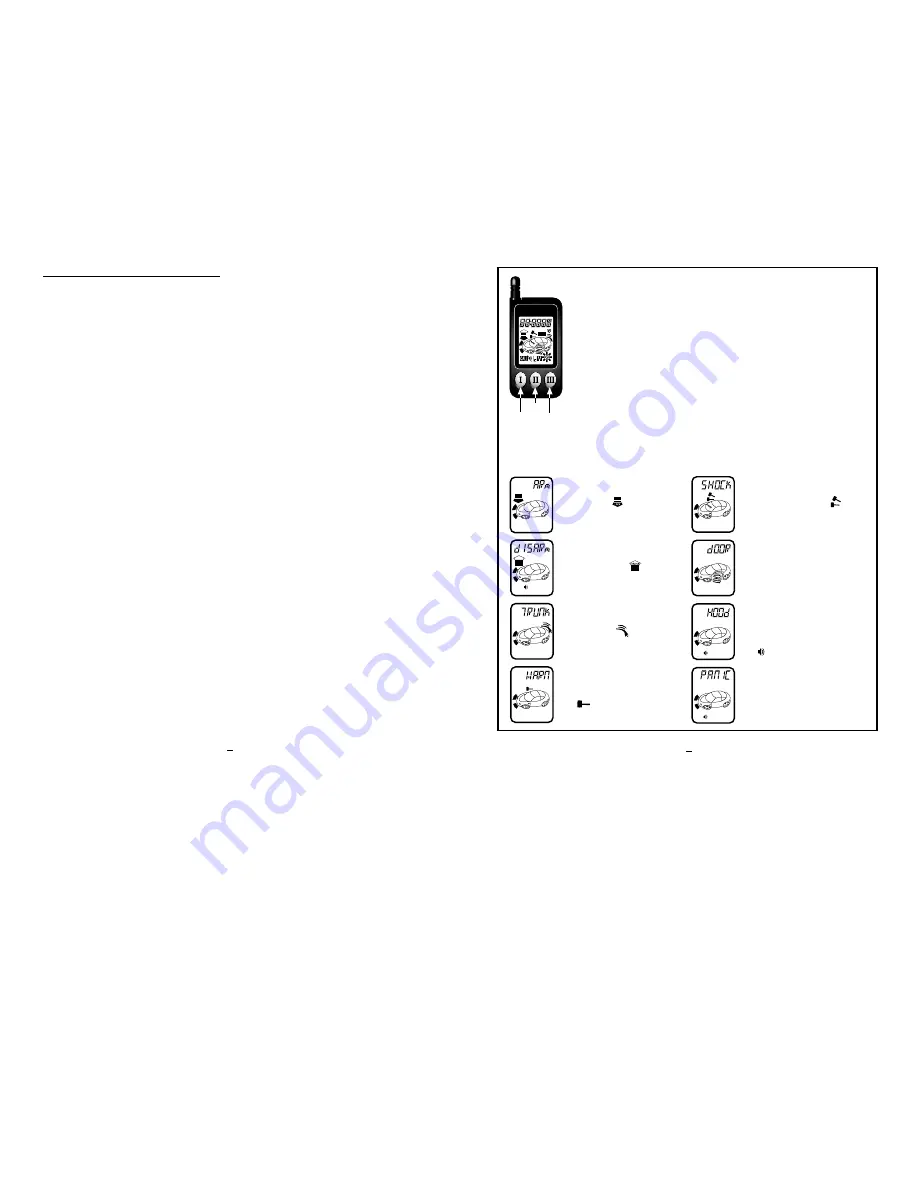
2
Security System Operation
ARMING OPERATION
To arm the system press transmitter button 1:
• The siren will chirp once.
• The parking lights will flash once.
• The doors will lock*.
• The L.E.D. will turn solid for 2 seconds
then start flashing slowly.
After 10
seconds the system is armed.
*
If Installed
PASSIVE ARMING
The passive arming feature allows the system to
arm automatically without any user
intervention.
This feature must be programmed
during installation.
To arm the system passively:
1. Turn the ignition key off.
2. Close all doors.
• The LED will start flashing rapidly to
indicate that the system is preparing to
arm. The system can be armed at any
time by pressing transmitter button 1.
• The siren will chirp 30 seconds after
the last door is closed to indicate the
system is now armed*.
• The doors will lock**.
*
As an option, the passive arming chirps can be
eliminated during programming.
**
If Passive Locking is programmed during installation.
DISARMING OPERATION
To disarm the system press transmitter button 1.
• The siren will chirp twice.*
• The parking lights will flash twice.
• The doors will unlock.
• The optional illuminated entry feature will
turn on the dome light for 30 seconds.
*
In the event the alarm was triggered while away, the
system will respond with 3 chirps/3 parking light flashes.
AUTO REARM FEATURE
The Auto Rearm feature allows the system to
automatically re-arm itself in the event the
system is disarmed and a door is not opened
within 30 seconds.
This feature may be disabled
during installation.
NOTE:
To completely disable the Auto Rearm
feature, the Passive Arming feature must also be
disabled. The Auto Rearm feature will not work on
vehicles with the illuminated entry feature enabled.
CHIRP DELETE
For full time silent operation, the ARM/
DISARM chirps can be permanently disabled.
This feature must be programmed during
installation.
IGNITION LOCK
The ignition locking feature allows the doors to
automatically lock when the ignition key is
turned on, and automatically unlock when the
ignition key is turned off.
This feature may be
disabled during installation.
VALET MODE
When the system is placed into the Valet Mode,
both the remote starting feature and the
security system will be disabled. However, the
keyless entry and trunk release features will still
function. While in the Valet Mode, the Valet icon
will be displayed and LOCK or UNLOCK will
replace the ARM and DISARM indications when
button 1 is pressed.
To enter the Valet Mode:
1. Be sure the system is disarmed.
2. Turn the ignition key on.
3. Press and hold the valet/service mode
switch for 3 seconds.
• The LED will turn on solid indicating
the system is in Valet Mode.
7
Shock/Page -
The display will show Shock
and flash the animated icon
to indicate shock sensor
triggering.
Hood -
If the hood or trunk is opened
while the system is armed, the
display will show HOOD and
the icon will be displayed.
UNLOCK
LOCK
O.K.
Arm
Start
Confirm
FM 2-WAY SYSTEM w/ TEXT DISPLAY
Transmitter Operation
Button
I
II
III
III
Hold
+
Operation
ARM/DISARM/PANIC Button -
To
arm
or
disarm
the
system, press button 1. To activate the
panic
feature, press button
1 and hold for three seconds.
TRUNK Button -
To activate the
trunk
output, press and
hold button 3 for two seconds.
II
III
+
PROGRAMMING Mode -
To activate the
trunk
output, press
and hold button 3 for two seconds.
CONFIRMATION Button -
To check current
status
of the
system, press button 3. The current status of the system will be
displayed on the transmitter.
Transmitter Indications
START Button -
To
start
the vehicle, press and hold button 2
for two seconds. To
shut down
the vehicle, press and hold button
2 for two seconds.
Arm -
The display will show ARM and
the animated icon to confirm
arming.
LOCK
Door -
If a door is opened while the
system is armed, the display will
show DOOR, and the door
frame will animate.
Disarm -
The display will show DISARM
and the animated to confirm
disarming.
UNLOCK
Warn Away -
The display will show WARN if
the warning stage is triggered,
the icon will flash.
Trunk -
The display will show TRUNK
and flash the icon opening
to confirm
Panic -
The display will show PANIC
when the Arm/Disarm button
is held to enter the Panic mode.






















