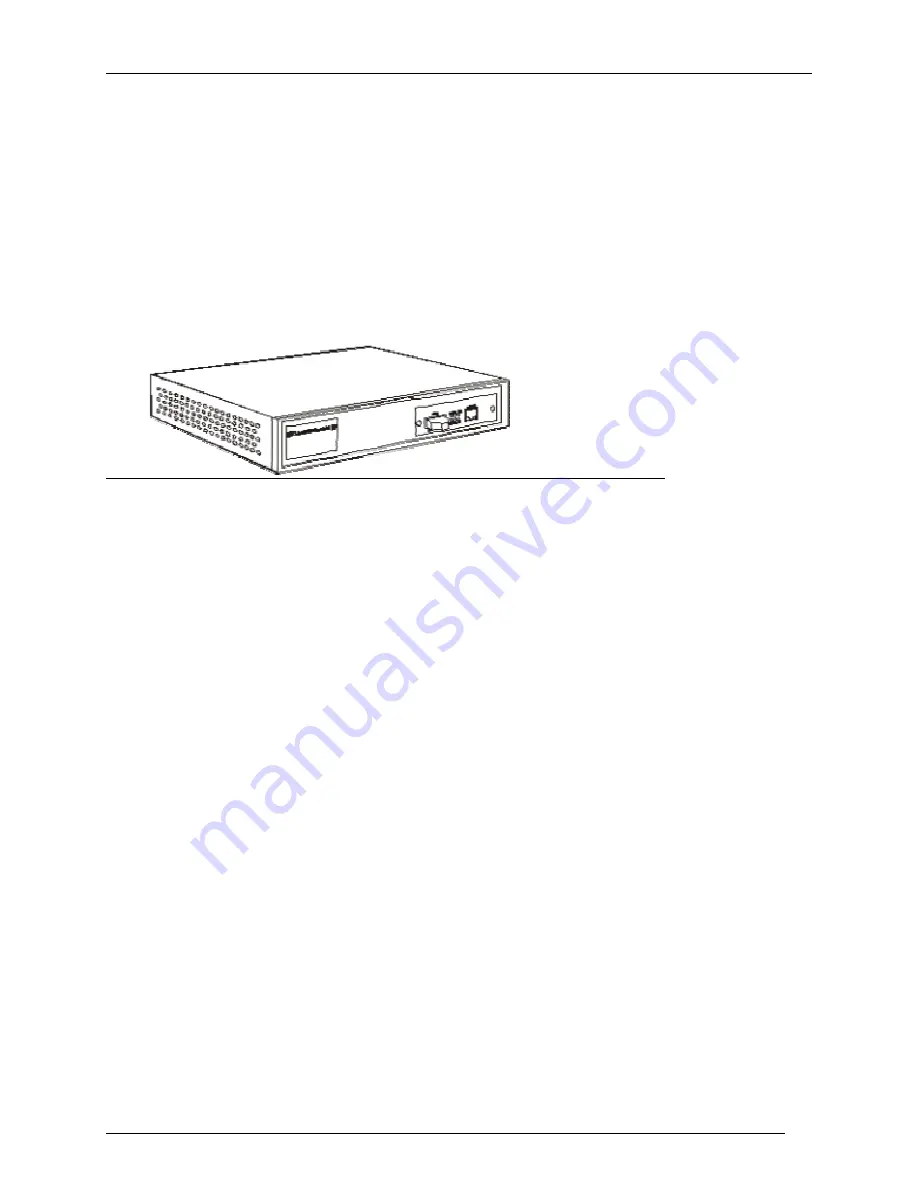
Express Ethernet Switch
7
Packing List
When you unpack the switch, you should find the items listed below. Please
inspect the contents, and report any apparent damage or missing items
immediately to your authorized reseller.
•
The two-port Ethernet switch
•
User's Manual
•
AC power cord
Front Panel
The front panel of this switch has two ports and an array of LED indicators to
provide you with instant feedback on the switch
status.
Figure 1: Front panel of the 10/100TX and 100FX Switch
Ports
The TX port of this switch is capable of accepting either a 10BASE-T or a
100BASE-TX network. It automatically senses and adapts itself to the
presence of either network standard. The fiber port on the Ethernet switch is
capable of accepting 100Base-FX connections only.
Cable Length
The maximum distance between a node and a directly connected switch port
on a 100BASE-TX network is 100 meters with Category 5 shielded twisted-
pair (STP) cable or unshielded twisted-pair (UTP) cable. On a 10BASE-T
network, it may range up to 100 meters with Category 3, 4, or 5 STP/UTP
cable.
As for the length of fiber connection between a switch and a Data Terminal
Equipment, it is capable of spanning at most 2 kilometers (1.24 miles) using
62.5/125 µm multi-mode fiber-optic cable or up to 75 kilometers using
10/125 µm single-mode fiber optic cable.
Table 3: Cable Specifications






























