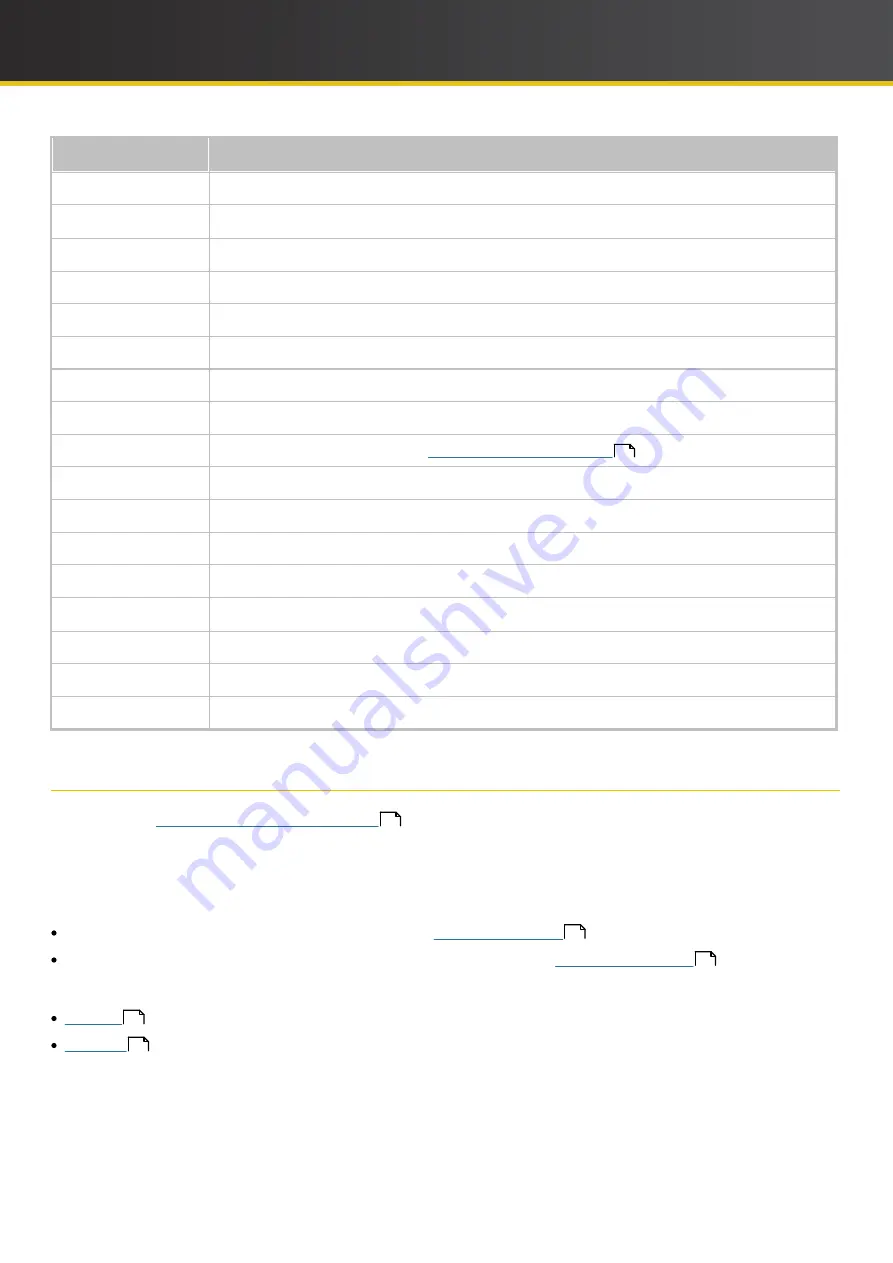
59
iCOMPEL Deployment Manager (IDM)
User Guide (V3.1.0)
Reference
Column Name
Player Information Displayed
Data Disk Used
Amount of the data disk used.
Disk
°C
Disk drive temperature in degrees centigrade.
Model
NTB model description.
Name
Player name (you can set this).
Remote Setup
Whether the player is configured to allow remote setup.
Report Date
Date of last report received.
Role
Player role (standalone, subscriber, or publisher).
Serial
Player serial number.
State
Player status icon (as described in
).
System Disk % Used
Percentage of the system disk used.
System Disk Free
Amount of free space on the system disk.
System Disk Used
Amount of the system disk used.
System Fan Speed
System fan speed in RPM.
System
°C
System temperature in degrees centigrade.
Up Since
Date and time when the player last came up.
VPN
Whether the player is connected by VPN and when that was established.
Version
Version of the software running on the player.
4.2 Alarms
As described in
, you can monitor the operation of your digital signage network and
the players in it by configuring the
IDM
alarms.
IDM
provides a wide range of alarms, the majority of them controlled by parameters that you can specify. This allows
you to establish a monitoring regime to the level of detail you require. You can check the alarm settings on your
IDM
through these menu options:
IDM
groups alarms into categories according to their applicability, as described in the following tables:
12
35
System
>
Alarm
Configuration
– Default settings (see
42
)
organization
>
Alarm
Configuration
– Your Organisation's settings (see
35
).
60
61
Содержание IDM-AP-100
Страница 8: ...Part I Getting Started with Your Digital Signage Network ...
Страница 27: ...Part II Managing and Monitoring the Network ...
Страница 47: ...Part III Configuring and Maintaining the IDM ...
Страница 60: ...Part IV Reference ...
Страница 68: ...Part V Glossary ...















































