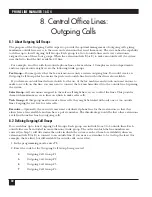6. Central Office Lines: Programming
6.1 Choices in Configuring Central Office (CO) Lines
Each CO line should be configured so that it best suits your needs. The options that must be decided upon
are described below.
1. Are you using this CO line?
If you do not use all of the CO line ports of the system, then the vacant ports need to be programmed as
“Disable.” This will make sure the Phone Line Manager 16 x 4 does not allow any extension to connect to
this line.
2. How should an incoming call be answered?
You may select DISA (Direct Inward Station Access) for answering incoming calls. This feature is also called
Auto-Attendant mode. In this mode, the Phone Line Manager 16 x 4 will answer (Day or Night) and prompt
the incoming caller to enter the digits or code of the desired extension or department that they wish to
speak with. Read more about DISA before selecting this feature so as to better understand its function.
If you choose to use the line so that the call must be answered by an extension before the outside line is
seized, then you will need to enter the code for “No DISA.”
3. Does your CO line accept tone (DTMF) or pulse (rotary) dialing?
Some older Central Office switches can interpret only pulse or rotary dialing. Most newer Central Office
lines can accept tone or DTMF (Dual-Tone Multi-Frequency) dialing. The Phone Line Manager 16 x 4 will
need to know how it should dial digits when it is dialing a speed-dial number or redialing the last number
dialed. See
Section 12.1
for a complete discussion of the dialing mode.
4. Do you want to be able to send a “switchhook” to the CO line?
Some Central Office features, such as Call Waiting, are enabled by sending a “Switchhook” or “Flash” to the
Central Office. Some Central Office switches will reset the CO line and give a new dial tone in response to a
Flash signal. If a new dial tone is given, the caller could bypass the Call Barring (Toll Restriction) protection
as the system would not know that a new dial tone was received. If this is a consideration, you may wish to
disable the sending of the “switchhook” signal to the CO line.
The system Flash signal is set at a default value of 480 ms. This default value should work with most
signaling requirements. If not, the timing duration of this signal may be changed to work with the
requirements suggested by the Central Office for the features that they may provide in your area (see
Section 19.5
).
5. How do you want the incoming lines to ring?
All incoming CO lines will ring into the system. This step is used to select the manner in which you wish for
them to ring according to the use of the desired CO line. For each line, you can choose to configure it to
handle incoming calls according the Standard Incoming Line configuration, or you can configure it to be
a Private Incoming Line.
6. Do you want the unit to automatically detect incoming faxes?
Each CO line can have an assigned fax extension to allow the system to automatically direct an incoming fax
(when the fax tone is detected) to an extension where a fax machine is connected. The CO line must be in
the DISA mode to allow automatic fax detection.
PHONE LINE MANAGER 16 X 4
24