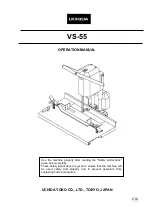6
ENGLISH
(Original instructions)
Labels on tool
The following pictograms are shown on the tool:
:
Warning!
To reduce the risk of injury, the user must
read the instruction manual.
Electrical safety
#
This tool is double insulated; therefore no earth wire
is required. Always check that the power supply
corresponds to the voltage on the rating plate.
u
If the supply cord is damaged, it must be replaced by the
manufacturer or an authorised Black & Decker Service
Centre in order to avoid a hazard.
Features
This tool includes some or all of the following features.
1. Variable speed switch
2. Lock-on button
3. Variable speed control switch
4. Forward/reverse slider
5. Two-gear selector
6. Drilling mode selector
7. Keyless chuck with spindle lock
7. Keyless chuck
7. Keyed chuck
8. Depth stop
9. Side handle
Assembly
Warning!
Before assembly, make sure that the tool is
switched off and unplugged.
Fitting the side handle and depth stop (fig. A)
u
Turn the grip counterclockwise until you can slide the side
handle (9) onto the front of the tool as shown.
u
Rotate the side handle into the desired position.
u
Insert the depth stop (8) into the mounting hole as shown.
u
Set the drilling depth as described below.
u
Tighten the side handle by turning the grip clockwise.
Fitting a drill bit or screwdriver bit (fig. B - D)
Keyless chuck with spindle lock (fig. B)
u
Open the chuck by turning the sleeve (10) counterclockwise.
u
Insert the bit shaft (11) into the chuck.
u
Tighten the chuck by turning the sleeve clockwise.
Keyless chuck (fig. C)
u
Open the chuck by turning the front part (12) with one
hand while holding the rear part (13) with the other.
u
Insert the bit shaft (11) into the chuck and firmly tighten
the chuck.
Keyed chuck (fig. D)
u
Open the chuck by turning the sleeve (14) counterclockwise.
u
Insert the bit shaft (11) into the chuck.
u
Insert the chuck key (15) into each hole (16) in the side of
the chuck and turn clockwise until tight.
Removing and refitting the chuck (fig. E & F)
u
Open the chuck as far as possible.
u
Remove the chuck retaining screw, located in the chuck,
by turning it clockwise using a screwdriver.
u
Tighten an Allen key into the chuck and strike it with
a hammer as shown.
u
Remove the Allen key.
u
Remove the chuck by turning it counterclockwise.
u
To refit the chuck, screw it onto the spindle and secure it
with the chuck retaining screw.
Use
Warning!
Let the tool work at its own pace. Do not overload.
Warning!
Before drilling into walls, floors or ceilings, check for
the location of wiring and pipes.
Selecting the direction of rotation
For drilling and for tightening screws, use forward (clockwise)
rotation. For loosening screws or removing a jammed drill bit,
use reverse (counterclockwise) rotation.
u
To select forward rotation, push the forward/reverse switch
(4) to the right.
u
To select reverse rotation, push the forward/reverse switch
(4) to the left.
Warning!
Never change the direction of rotation while the
motor is running.
Selecting the drilling mode
u
For drilling in masonry, set the drilling mode selector (6) to
the position.
u
For drilling in other materials and for screwdriving, set the
drilling mode selector (6) to the position.
Two-gear selector (fig. G)
u
For drilling in steel and for screwdriving applications, turn
the two-gear selector (5) into position 1 by aligning the
number with the recess (17) (1st gear).
u
For drilling in materials other than steel, turn the two-gear
selector (5) into position 2 by aligning the number with the
recess (17) (2nd gear).
Содержание KR8532
Страница 1: ...KR910 KR8532 ...
Страница 2: ...2 B D C A E ...
Страница 3: ...3 F G H ...
Страница 10: ...10 ...