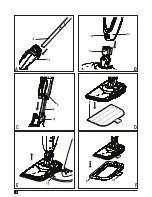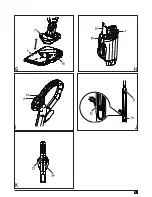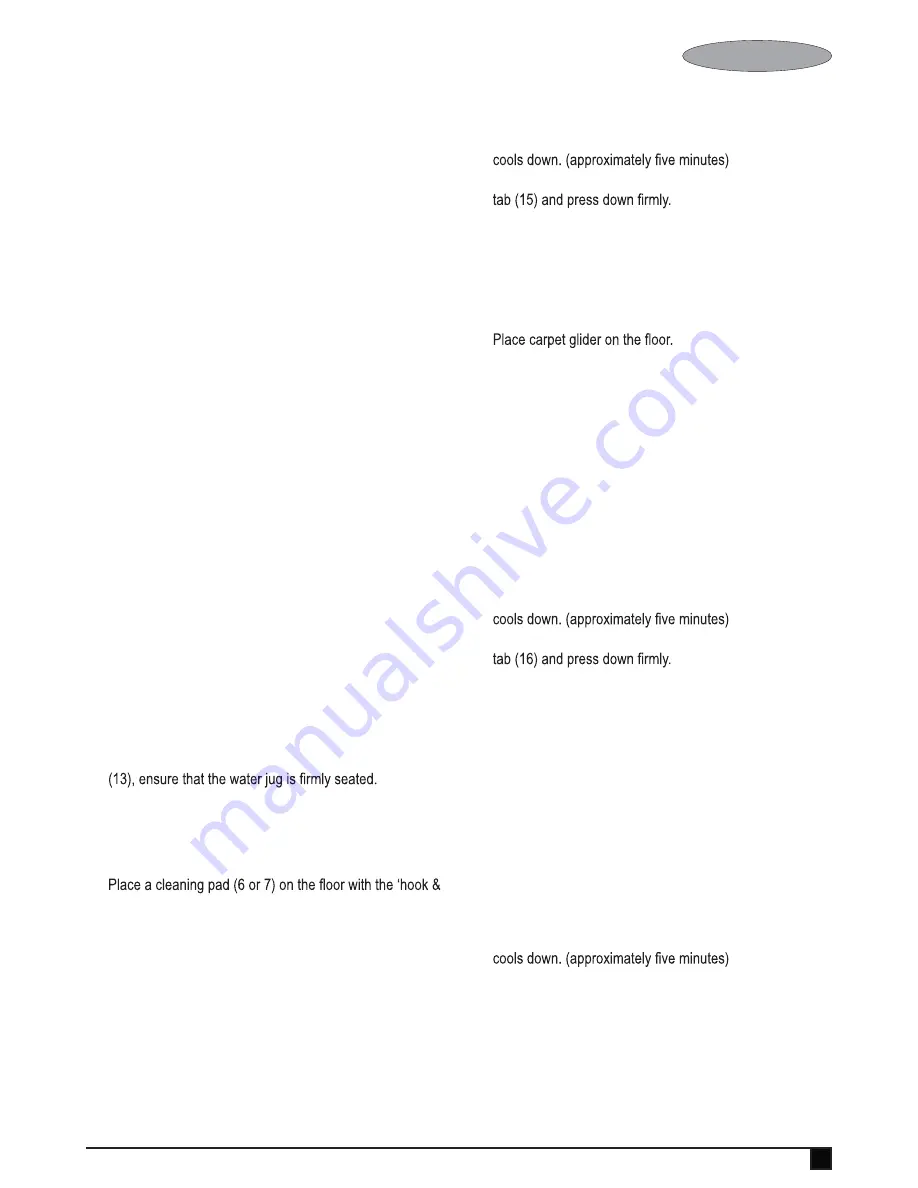
7
ENGLISH
(Original instructions)
Features
This appliance includes some or all of the following features.
1. ON/Off switch
2. Smartselect
TM
button
3. Removable water tank
4. Handle
5. Steam head
6. Steam head cleaning pad
7. Delta head cleaning pad
8. Resting mat
9. Carpet glider
10. Bottom cable tidy hook
11. Top cable tidy hook
12. Cable management clip
Assembly
Warning! Before attempting any of the following operations,
make sure that the appliance is switched off and unplugged
and that the appliance is cold and does not contain any water.
Attaching the handle (Fig. A)
Slide the bottom end of the handle (4) into the top end of
the steam mop body (13) until it clicks into place.
Attaching the steam head (Fig. B)
Slide the bottom end of the steam mop body (13) onto the
steam head (5) until it clicks into place.
The steam head can be removed from the Steam mop
body by pressing the steam head release button (14) and
pulling the steam mop body (13) off the steam head (5).
Attaching the water jug (Fig. C)
Clip the water jug (3) onto the handle (4).
Slide the water jug (3) down into the Steam mop body
Attaching a cleaning pad (Fig. D)
Replacement cleaning pads are available from your Black &
Decker dealer:- (cat. no. FSMP20-XE).
loop’ side facing up.
Lightly press the steam mop down onto the cleaning pad
(6 or 7).
Caution! Always place your steam mop on the resting mat (8)
with the handle (4) in the upright position when stationary and
make sure the steam mop is turned off when not in use.
Removing a cleaning pad (Fig. E)
Caution! Always wear suitable shoes when changing the
cleaning pad on your steam mop. Do not wear slippers or
open toed footwear.
Return the handle (4) to the upright position and turn the
steam mop ‘OFF’.
Place the steam mop on the resting mat and wait until it
Place the front of your shoe onto the cleaning pad removal
Lift the steam mop up off the cleaning pad.
Caution! Always place the steam mop on the resting mat (8)
with the handle (4) in the upright position when stationary and
make sure the steam mop is turned off when not in use.
Attaching the carpet glider (Fig. F)
Lightly press the steam mop down onto the carpet glider
(9) until it clicks into place.
Caution! Always place the steam mop on the resting mat (8)
with the handle (4) in the upright position when stationary and
make sure the steam mop is turned off when not in use.
Removing the carpet glider (Fig. F)
Caution! Always wear suitable shoes when changing the
carpet glider on your steam mop. Do not wear slippers or
open toed footwear.
Return the handle (4) to the upright position and turn the
steam mop ‘OFF’.
Place the steam mop on the resting mat and wait until it
Place the front of your shoe onto the carpet glider removal
Lift the steam mop up off the carpet glider (9).
Caution! Always place the steam mop on the resting mat (8)
with the handle (4) in the upright position when stationary and
make sure the steam mop is turned off when not in use.
The Delta Head (Fig. G)
This Steam Mop incorporates a built in delta head which
enables you to access into tight corners and narrow gaps.
Caution! Always wear suitable shoes when accessing the
delta head on your steam mop. Do not wear slippers or open
toed footwear.
Return the handle (4) to the upright position and turn the
steam mop ‘OFF’.
Place the steam mop on the resting mat and wait until it
Place the front of your shoe onto the steam head removal
tab (18) and press down gently.
Lift the delta head (17) up off the steam head (5).
Fit the delta head cleaning pad to the bottom of the delta
head.
Содержание FSM1630-XE
Страница 1: ...Australia New Zealand www blackanddecker com au FSM1630 XE ...
Страница 2: ...2 B A D C F E ...
Страница 3: ...3 H G J I K ...
Страница 11: ......