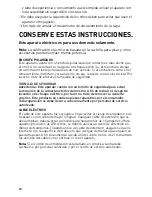5
CONtROL paNeL
The controls are located on the front of the base (B).
Press oFF/PUlSe or oN to select a function (see
directions below).
OFF/puLse CONtROL
• Processor should be stored in oFF position and
unplugged when not in use.
• Use PUlSe for short processing tasks. This lets you
control the size and uniformity of foods being chopped.
• The oFF/PUlSe button must be pressed and held for the appliance to
operate in PUlSe mode. When released, the appliance will stop.
• The motor of the processor will run as long as the oFF/PUlSe button is
held down. Press the button and then release to allow the blade to stop
running and the food to fall to the bottom of the workbowl.
• Pulsing gives better control when chopping, mincing, mixing and blending
foods. You can control the size of the foods, from coarse to fine.
ON CONtROL
When the oN control is selected, the processor will run continuously until
the oFF/PUlSe button is pressed.
How to use
This product is for household use only.
GettING staRted
• Please go to www.prodprotect.com/applica to register your warranty.
Important: Handle chopping blade and slicing and shredding disk carefully.
they are very sharp.
• Wash all removable parts as instructed in CARe ANd CleANING section
of this manual.
• Select a level, dry countertop where the appliance is to be used, allowing
air space on all sides to provide proper ventilation for the motor.
asseMBLING tHe pROCessOR
How to Insert and Remove the Center post
The center post is removable:
1. Turn the bowl upside down.
2. Grasp the clear outer tabs and turn the center post
clockwise until the lower tabs are free. lift the post
out (C).
3. To return to its original position, place center post
into smaller opening in bottom of workbowl and turn
counterclockwise until tabs snap into place.
C
eNGLI
sH
B
Содержание FP1600B
Страница 23: ......
Страница 24: ... 2012 Applica Consumer Products Inc 2012 11 13E S ...