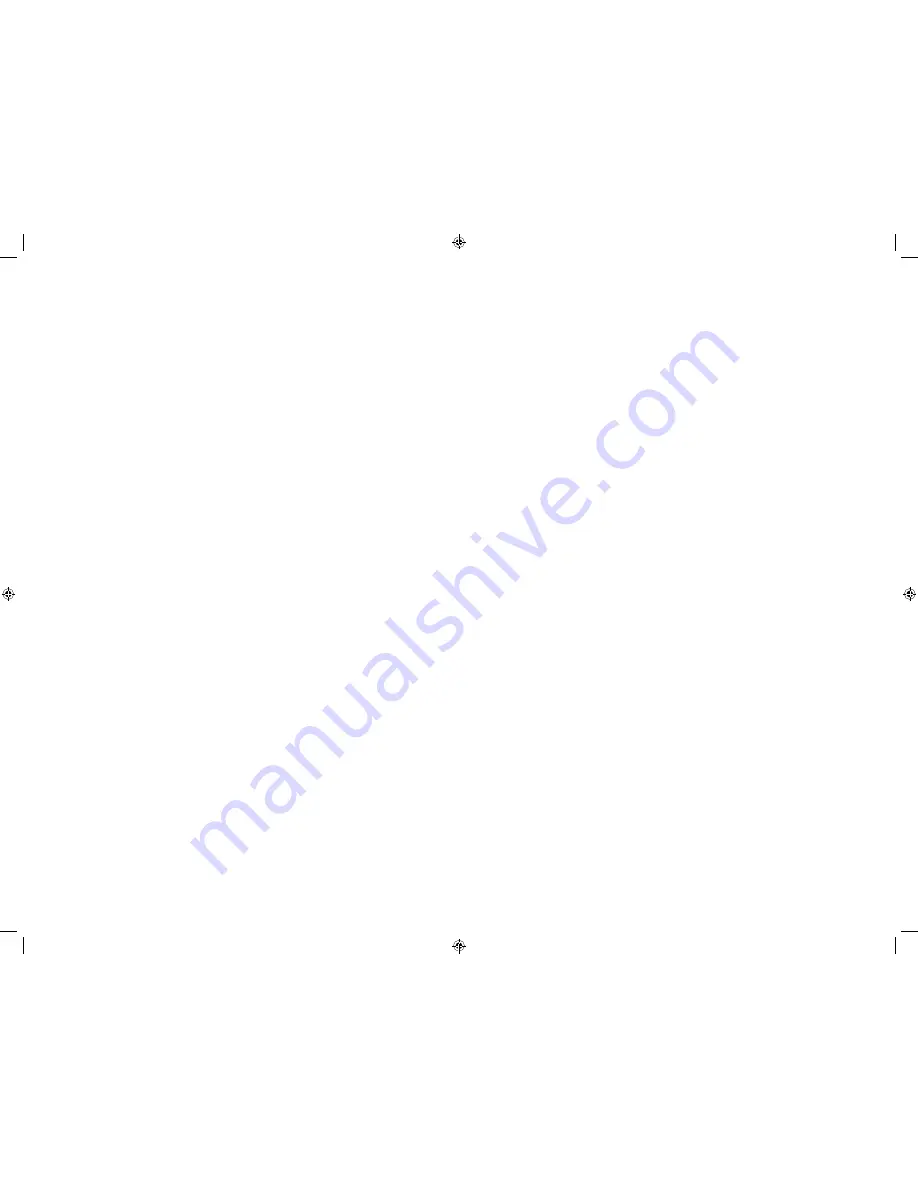
4
5
The power inverter output waveform
The ac output waveform of this inverter is known
as a “modified sine wave.” This type of waveform
is suitable for most ac loads, including linear
and switching power supplies used in electronic
equipment, transformers, and small motors.
Warning!
Rechargeable devices:
Some
rechargeable devices do not operate well from a
modified sine wave inverter. They only operate
correctly from a standard household outlet
which provides a pure sine wave. Therefore, the
manufacturer recommends that you operate these
types of devices from a standard household outlet
only, not from the inverter.
This problem does not occur with the majority of
battery-operated equipment. Most of these devices
use a separate charger or transformer that is plugged
into an mains socket. The inverter is easily capable of
running most chargers and transformers.
Caution! Incompatible products:
Certain products
contain power supplies or circuits that are not
compatible with an inverter using a modified sine wave
output (such as this inverter) and may be damaged by
using this inverter.
Some products must be powered from a pure sine
wave power source, such as standard household
power, or a “pure sine wave” inverter in order to
function properly. If your product requires pure
sine wave ac input power to function properly, the
instruction manual for your product could state
this. If in doubt, you should contact your product
manufacturer PRIOR TO USE.
Your product could be damaged by this inverter if it
contains:
•
Microwave ovens
•
Transformerless battery chargers
•
Capacitive coupled power supplies
If an incompatible product is used with this inverter:
•
The product might not operate at all, with no
indication of failure. The product fuse might open as
a result of trying to use it with the inverter.
•
The product might exhibit unusual operation (such
as, intermittent operation, buzzing, and the like.)
Warning!
This appliance will not operate high wattage
appliances or equipment that produce heat, such as
coffee makers, hair dryers, microwave ovens, and
toasters.
Note:
Some laptop computers may not operate with
this inverter.
Rated versus actual power
requirements of equipment
Most electrical tools, appliances and audio/video
equipment have labels that indicate the power
consumption in amps or watts. Be sure that the power
consumption of the item you wish to operate is rated
at 500 watts or less.
The power inverter is fitted with overload protection
and will shutdown if a load in excess of 500W is
applied. Resistive loads (i.e incandescent lights) are
the easiest for the power inverter to run.
Specific safety instructions for the
USB power port
•
Do not insert foreign objects into the USB power
port.
•
Do not attach USB hubs or more than one personal
electronic device to the USB power port.
•
Some USB-powered household electronics may not
operate with this USB power port. Check the manual
of the corresponding electronic device to confirm
that it can be used with this type of USB power port.
FEATURES
1. Power/fault LED
2. On/off switch
3. Mounting brackets (4 in total: 2 in front,
2 in back)
4. Battery clamps
5. USB power port
6. Mains socket
7. Terminals (back of unit)
8. Ventilation slots
9. 12V dc accessory plug
POWER SOURCE REQUIREMENTS
The power source must provide 12V dc and must be
able to supply the necessary current to operate the
load.
Warning!
The power inverter must be connected only
to batteries with a nominal output voltage of 12 volts.
The appliance will not operate from a 6 volt battery
and will sustain permanent damage if connected to a
24 volt battery.
Connecting to a power source
The power inverter comes equipped with a 12V dc
accessory plug and battery clamps for connection to a
dc power source.
Note:
For optimal performance make sure that the engine
is running while operating the inverter. However,
the power inverter may not operate while the
engine is starting because battery voltage can drop
substantially during cranking.
OPERATING INSTRUCTIONS
Connecting to a power source using
the 12V dc accessory plug
UP TO 100W ONLY
The 12V dc accessory plug is suitable for operating
the power inverter at power outputs up to 100 Watts
only. The tip of the plug is positive (+) and the side
contact is negative (–).
Warning!
Make sure that the On/Off button is turned
off (
0
) and that no flammable fumes are present in the
installation area before connecting the accessory plug
to the accessory outlet.
Warning!
Connect the ring terminals to the terminals
of the power inverter before connecting the accessory
plug to the accessory outlet
•
Connect the ring terminal of the red cable to the
red terminal marked (+) on the back of the power
inverter.
•
Connect the ring terminal of the black cable to the
black terminal marked (–) on the back of the power
inverter.
•
Connect the power inverter to the power source
by inserting the 12V dc accessory plug firmly into
the accessory outlet of a vehicle or other dc power
source.
•
The Power/Fault Indicator lights steadily when the
inverter is properly connected to a functioning dc
power source and On/Off switch is in the on (
I
)
position. This indicates that the mains and USB
power ports are ready to use.
Note:
If the inverter does not work, make sure the
ignition/accessory switch is actually powering the
vehicle accessory socket. Some vehicles require
the ignition switch to be turned on.
Important:
If the Power/Fault Indicator flashes, a
fault has occurred. Refer to the Protective Features
Section and the Troubleshooting Section of this
Instruction Manual.
Connecting to a power source using
the cables
UP TO 500W
Use the cables and connect the appliance directly to
the 12 Volt power source as follows:
•
Make sure that the On/Off button is turned off (
0
)
and that no flammable fumes are present in the
installation area.
•
Connect the red cable to the red terminal marked (+)
on the back of the power inverter.
•
Connect the black cable to the black terminal marked
(–) on the back of the power inverter.
•
Connect the red battery clamp to the positive
terminal of the battery.
•
Connect the black battery clamp to the negative
terminal of the battery.
•
Make sure that all connections between the battery
clamps and the terminals are secure.
•
The Power/Fault Indicator lights steadily when the
inverter is properly connected to a functioning dc
power source and On/Off switch is in the on (
I
)
position. This indicates that the mains and USB
power ports are ready to use.
Important:
If the Power/Fault Indicator flashes, a
fault has occurred. Refer to the Protective Features
Section and the Troubleshooting Section of this
Instruction Manual.
Warning!
Loose connectors may cause overheated
wires and melted insulation.
Operation of the mains socket and
USB power port
1. Connect the inverter to a functioning 12V dc
power source as described in this instruction
manual. Make sure there is adequate space for
proper ventilation around the inverter.
2. Press the on/off button to turn the unit on.
3. The power/fault Indicator lights steadily, indicating
a proper connection.
4. The standard mains and USB power ports allow
simultaneous operation of multiple devices.
Simply plug the ac appliance into the inverter’s
mains socket and/or plug the USB powered device
into the inverter’s USB power port and operate
normally.
Important:
If the power/fault Indicator flashes, a
fault has occurred. Refer to the Protective features
section and the Troubleshooting section of this
instruction manual.
Notes:
Ensure that the wattage of all equipment
simultaneously plugged into the inverter does not
exceed 500 watts continuous.
This inverter’s USB power port does not support
data communication. It only provides 5 volts/500mA
dc power to an external USB-powered device.
5. To turn the inverter off, switch off the on/off
button and disconnect it from the 12 volt dc
power source.
Important:
Remember to disconnect the inverter from
any power source when it is not in use.
Connection to load
The power inverter is equipped with a standard mains
socket. Plug the cord from the equipment you wish
to operate into the mains socket. Make sure that
the load requirement of your equipment does not
exceed 100 or 500 watts (depending on the type of dc
connection).
The appliance is engineered to be connected directly
to standard electrical and electronic equipment in
the manner described above. Do not connect the
inverter to household mains wiring. Do not connect
the inverter to any ac load circuit in which the neutral
BDPC400AU_Manual_091216.indd 4-5
9/12/2016 11:55:46 AM






















