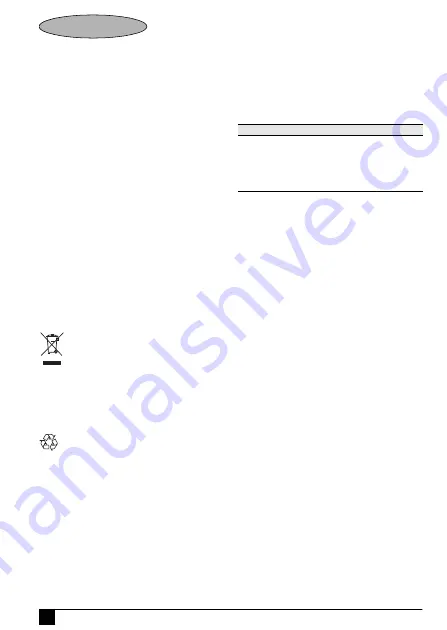
6
ENGLISH
Short circuit protection.
Overload protection.
Disconnect the appliance (if applicable).
Remove the 12 Vdc accessory plug, correct the fault and re-
insert the 12 vdc accessory plug.
Maintenance
Your Black & Decker tool has been designed to operate over
a long period of time with a minimum of maintenance.
Continuous satisfactory operation depends upon proper
care and regular cleaning.
Warning!
Before performing any maintenance or cleaning
on the appliance, unplug the appliance.
From time to time wipe the appliance with a damp cloth.
Do not use any abrasive or solvent-based cleaner. Do
not immerse the appliance in water.
Replacing the fuse in the vehicle dc accessory plug
Remove the cap by turning it counter clockwise.
Remove the cap and centre pin.
Remove the fuse.
Fit a new fuse of the same type and size (1.6 A).
Refit the cap and centre pin.
Tighten the cap by turning clockwise onto the plug.
Protecting the environment
Should you find one day that your Black & Decker product
needs replacement, or if it is of no further use to you, do not
dispose of it with household waste. Make this product
available for separate collection.
Separate collection of used products and packaging
allows materials to be recycled and used again. Re-
use of recycled materials helps prevent
environmental pollution and reduces the demand
for raw materials.
Local regulations may provide for separate collection of
electrical products from the household, at municipal waste
sites or by the retailer when you purchase a new product.
Black & Decker provides a facility for the collection and
recycling of Black & Decker products once they have
reached the end of their working life. To take advantage of
this service please return your product to any authorised
repair agent who will collect them on our behalf.
You can check the location of your nearest authorised repair
agent by contacting your local Black & Decker office at the
address indicated in this manual. Alternatively, a list of
authorised Black & Decker repair agents and full details of
our after-sales service and contacts are available on the
Internet at:
www.2helpU.com.
Technical data
Guarantee
Black & Decker is confident of the quality of its products and
offers an outstanding guarantee. This guarantee statement
is in addition to and in no way prejudices your statutory
rights. The guarantee is valid within the territories of the
Member States of the European Union and the European
Free Trade Area.
If a Black & Decker product becomes defective due to faulty
materials, workmanship or lack of conformity, within 24
months from the date of purchase, Black & Decker
guarantees to replace defective parts, repair products
subjected to fair wear and tear or replace such products to
make sure of the minimum inconvenience to the customer
unless:
The product has been used for trade, professional or
hire purposes.
The product has been subjected to misuse or neglect.
The product has sustained damage through foreign
objects, substances or accidents.
Repairs have been attempted by persons other than
authorised repair agents or Black & Decker service
staff.
To claim on the guarantee, you will need to submit proof of
purchase to the seller or an authorised repair agent. You can
check the location of your nearest authorised repair agent by
contacting your local Black & Decker office at the address
indicated in this manual. Alternatively, a list of authorised
Black & Decker repair agents and full details of our after-
sales service and contacts are available on the Internet at:
www.2helpU.com
Please visit our website
www.blackanddecker.co.uk
to
register your new Black & Decker product and to be kept up
to date on new products and special offers. Further
information on the Black & Decker brand and our range of
products is available at
www.blackanddecker.co.uk
.
Separate collection. This product must not be
disposed of with normal household waste.
BDPC10USB H1
Input voltage
Vdc 12
Output voltage
Vdc 5
Output current
mA 500
Power output
W 5
Weight
g 50
Содержание BDPC10USB
Страница 1: ...www blackanddecker eu BDPC10USB ...
Страница 3: ...3 ...
Страница 52: ...52 ...
Страница 53: ...53 ...







































