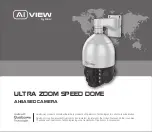Содержание AI VIEW 0233
Страница 2: ...Model S500 Product Number 0233 INSTALLATION GUIDE ...
Страница 4: ...4 PRODUCT KIT Hex tool Set 4 of screws and anchors ...
Страница 6: ...PRODUCT OVERVIEW Camera body 24VAC power supply RJ45 terminal block Camera lens Infrared LED 6 ...
Страница 10: ...CAMERA FIELD OF VIEW 95 360 10 ...