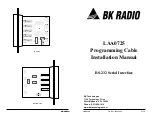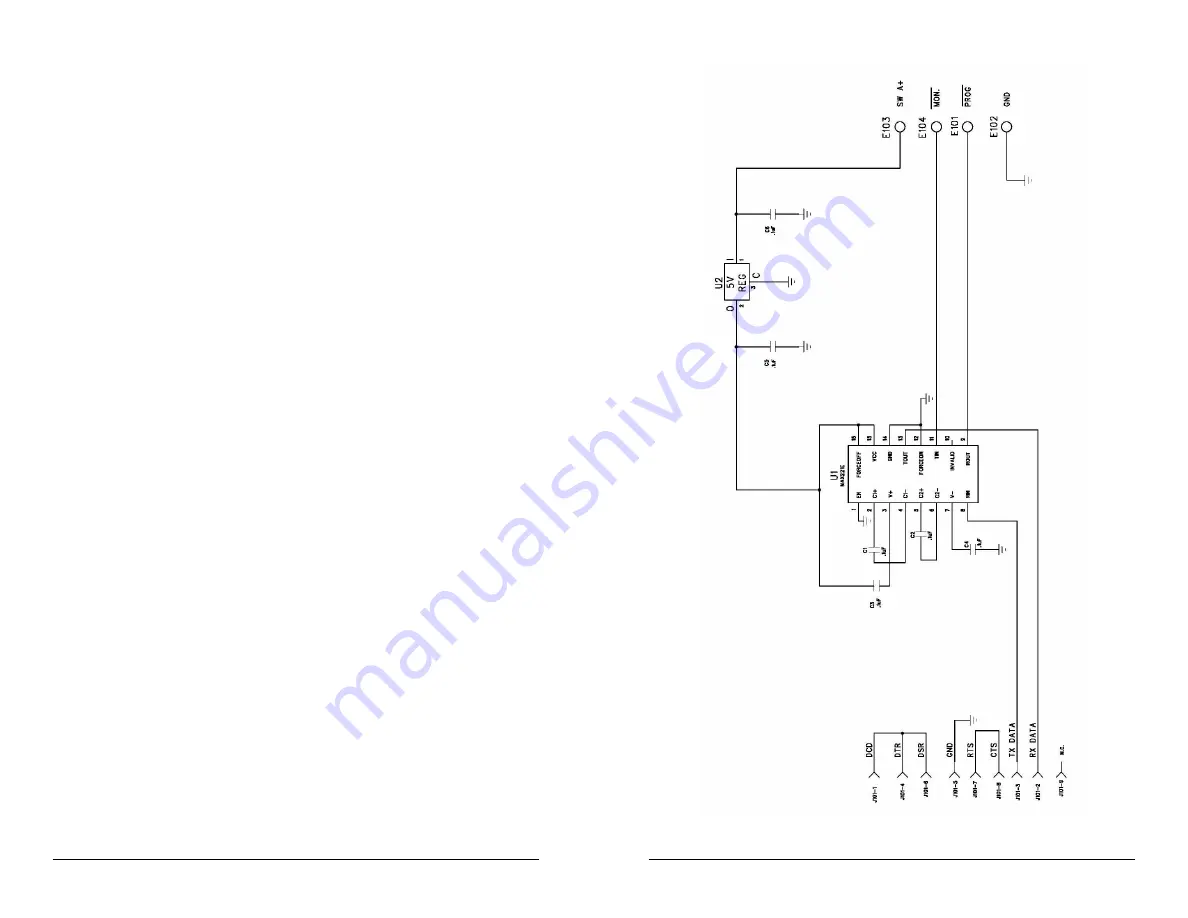
The BK Radio LAA0725 Programming Cable provides a communication
link between a BK Radio radio and a computer.
Customized software for programming the various models of BK Radio
radios is available separately from BK Radio. Be sure to use the right
software for the radios you are programming. If the radios have been
modified with special features, mention that when ordering software.
BEFORE YOU BEGIN
Be certain that you have all the following:
LAA0725 Programming Cable
IBM or IBM compatible computer equipped with:
CD Rom Drive
RS-232 Serial Port
BK Radio software for the specific radio models to be
programmed
CABLE INSTALLATION
1. Connect the 9-pin connector to the serial port of the computer. Note
whether the serial port is Com 1 or Com 2.
2. Make sure that the battery pack is charged for portable radios. Make
sure the mobile radio is connected to a 12V DC power source.
3. Turn the computer “ON” and start the software for programming the
specific radio model.
4. FOR MOBILES: Insert the modular telephone style plug into the front
panel microphone connector.
FOR PORTABLES: Insert the non-modular style plug into the
universal side connector of the portable.
5. Turn the radio “ON”.
6. Follow the instructions provided with the programming software.
BK RADIO
LAA0725
P/N 7001-20044-400
07-18