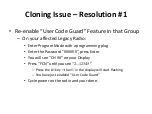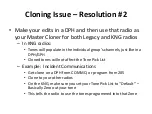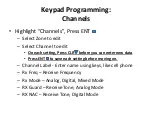Functions
•
Zone (Group) Select
–
Press the “Zone Select” button (Display changes to zone list)
–
Scroll to desired Zone with up/down arrows, or enter number with
keypad and wait for the select arrow to jump to that Zone
–
Press Enter
•
Squelch Adjust
–
Press the “Squelch Adjust” Button
–
Select “Preset” or “User Select”
•
In “User Select”, adjust slider bar with up/down arrows just like the legacy BK
radio squelch knob.
Содержание KNG-P150S
Страница 1: ...Welcome to the KNG P150S ...
Страница 3: ...Buttons and Switches ...
Страница 4: ...Buttons and Switches cont ...
Страница 25: ...Questions ...