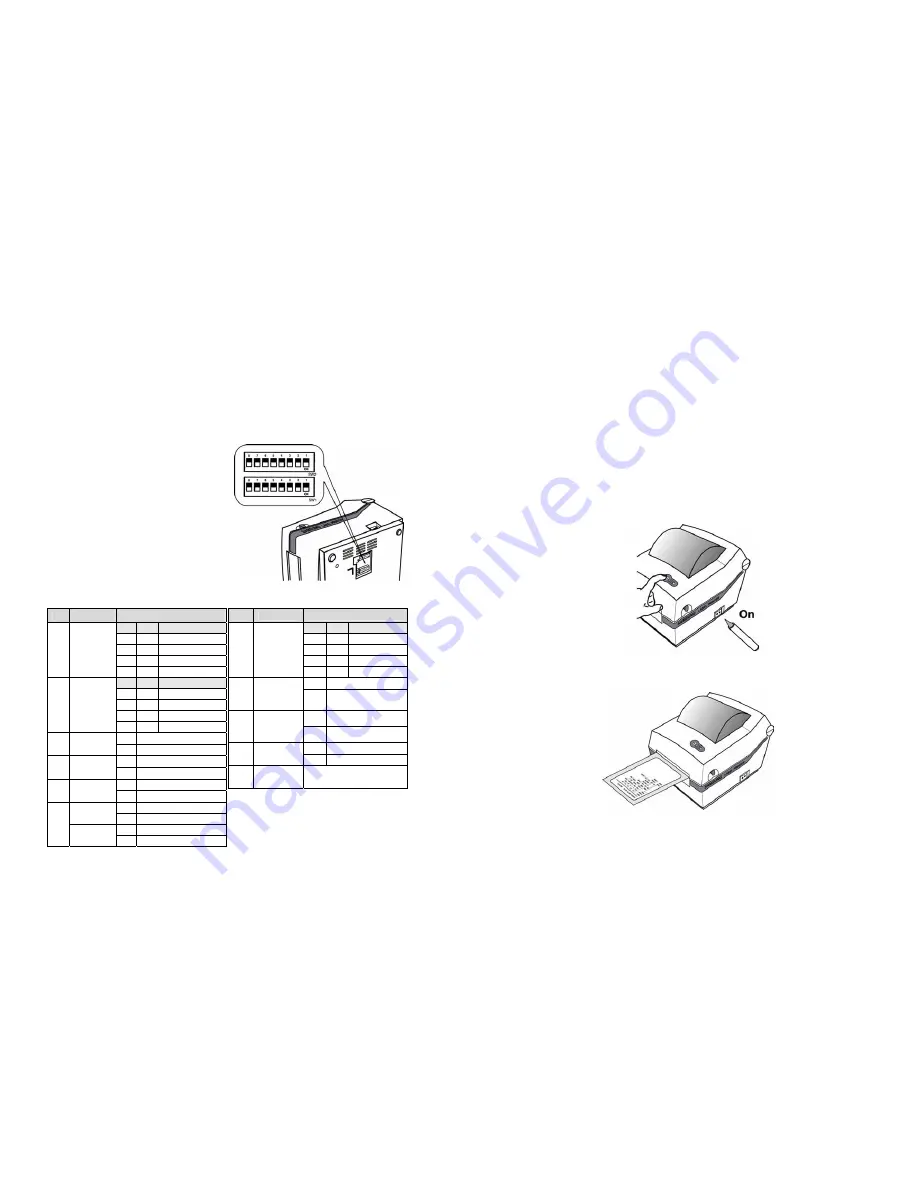
10
6. Setting The Dip Switches
6-1. Setting the Dip Switches
The Dip Switches are located on the bottom of the printer. The Dip Switches are used to
set the Printer to perform various functions. Follow these steps when changing Dip
Switches setting :
1. Turn the printer power switch off.
2. Remove the screw on the bottom
of the printer and open the bracket.
3. Flip the Dip Switches using tweezers
or another narrow-ended tool.
Switches are
off
when up and
on
when down in the Figure below.
4. The new setting takes effect
when you turn on the printer.
Note
: Always change Dip Switch settings
only when the printer is turned off.
6-2. Functions of Dip Switches
6-2-1. Dip S/W 1 6-2-2. Dip S/W 2
No
Functions
Details
2
1
Speed
Off Off
2.5
ips
Off On
3.0
ips
On Off
4.0
ips
1,2
Speed
Selection
On On
5.0
ips
4
3
Density
Off Off
0(Low)
Off On
7
On Off
13
3,4
Density
Selection
On On
20(High)
Off Normal
mode
5
Exhibition
Selection
On Demo
mode
Off Label
Paper
6
Media
Selection
On Normal
Paper
Off Without Auto Cuter
7 Auto
Cutter
On With Auto Cutter
Off Move to Cutting Position
Position
Selection
On Move to top of next page
Off Back Feeding printing
8
With
AutoCutter
On Continuous
printing
No
Functions
Details
2
1
Baud Rate
Off
Off
9,600 bps
Off
On
19,200 bps
On
Off
57,600 bps
1,2
Baud
Rate
On
On
115,200 bps
Off
Detect Gap only
3
Media
Detection
On
Detect Gap and
Black-mark
Off
SRAM
4
Memory
Selection for
Image Store
On
Flash Rom
Off
SAMSUNG command
5 Emulation
On
Emulation
6~8
Developer
Mode
Default --- off
11
7. The Self Test
The self-test checks whether the printer has any problems. (You cannot perform this
procedure if using the printer’s label peel-off option) If the printer does not function
properly, contact your dealer. The self-test checks the following;
1.
Make sure that paper roll has been installed properly.
2.
Turn on the power while holding(2sec) down the FEED button. The self-test begins.
3.
The self-test prints the current printer status, which provides the control ROM version
and the DIP switch setting.

















