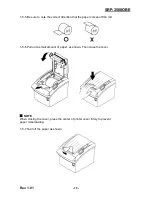Rev. 1.01
- 6 -
SRP-350IIOBE
■
Introduction
The SRP-350IIOBE Roll Printer is designed for use with electronic instruments such as
system ECR, POS, banking equipment, computer peripheral equipment, etc.
The main features of the printer are as follows:
1. High speed printing: 47.28
(1/6” Feed) lines per second.
2. Low noise thermal printing.
3. USB / Ethernet / Bluetooth On-board Type
4. The data buffer allows the unit to receive print data even during printing.
5. Peripheral units drive circuit enables control of external devices such as cash drawer.
6. Characters can be scaled up to 7 times compared to its original size.
7. Bar code printing is possible by using a bar code command.
8. Different print densities can be selected by DIP switches.
Please be sure to read the instruction in this manual carefully before using your new
SRP-350IIOBE.
※
NOTE
1) The socket-outlet shall be near the equipment and it shall be easy accessible.
2) This Bluetooth mark and QD ID B020575 apply to the authorized printers of Bluetooth
SIG certification.
※
All specifications are subjected to change without notice.
We at BIXOLON maintain ongoing efforts to enhance and upgrade the functions and
quality of all our products. In following, product specifications and/or user manual content
may be changed without prior notice.