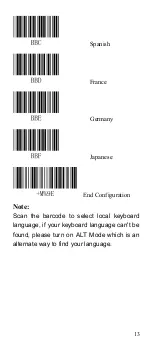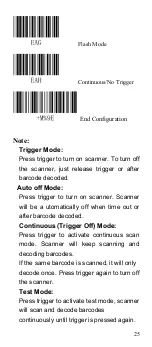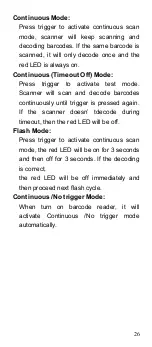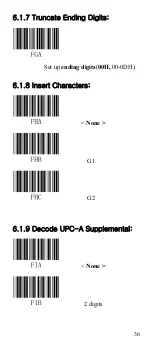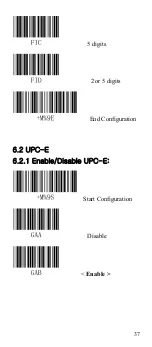25
Flash Mode
Continuous/No Trigger
End Configuration
Note:
Trigger Mode:
Press trigger to turn on scanner. To turn off
the scanner, just release trigger or after
barcode decoded.
Auto off Mode:
Press trigger to turn on scanner. Scanner
will be a utomatically off when time out or
after barcode decoded.
Continuous (Trigger Off) Mode:
Press trigger to activate continuous scan
mode. Scanner will keep scanning and
decoding barcodes.
If the same barcode is scanned, it will only
decode once. Press trigger again to turn off
the scanner.
Test Mode:
Press trigger to activate test mode, scanner
will scan and decode barcodes
continuously until trigger is pressed again.
Содержание PS800Z
Страница 1: ...1 2015 08 V1 3 ...
Страница 11: ...11 Part II System Setting 2 1 Interface Start Configuration RS 232 USB HID USB Virtual COM End Configuration ...
Страница 18: ...18 Part IV RS 232 Protocol 4 1 Baud Rate Start Configuration 1200bps 2400bps 4800bps 9600bps 19200bps 38400bps ...
Страница 19: ...19 4 2 Data Bits 7 Digits 8 Digits End Configuration 4 3 Stop Bits Start Configuration 1 Digit 2 Digits ...
Страница 20: ...20 4 4 Parity Check None Odd Even Mark Space 4 5 Inter Character Delay Enable 00H 00 64H 1msec ...
Страница 28: ...28 Medium Short 5 2 3 Power up Buzzer Disable Enable 5 2 4 Good Read Buzzer Disable Enable End Configuration ...
Страница 40: ...40 6 2 8 Insert Characters None G1 G2 6 2 9 Decode UPC E Supplementals None 2 digits 5 digits 2 or 5 digits ...
Страница 46: ...46 6 4 6 Insert Characters None G1 G2 6 4 7 Decode EAN 8 Supplemental None 2 digits 5 digits 2 or 5 digits ...
Страница 85: ...85 6 17 10 Redundancy Level Start Configuration One Two End Configuration ...
Страница 86: ...86 Appendix A ASCII Code ...
Страница 90: ...90 BS H F8 X TAB I F9 Y F10 Z HOME K ESC A END L F11 B ENTER M F12 C INSERT N F13 D DELETE O F14 E ...