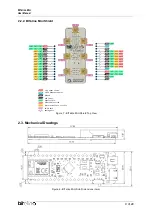BITalino Mini
User Manual
20 of
24
6. Safety & Maintenance
6.1. Safety Instructions
Please read the following safety instructions
before
using your
BITalino
system with the EDA
sensor to prevent any damages or problems with the user, test persons and/or
BITalino
devices. Violations of these instructions can lead to inferior signal quality and/or damages to
the
BITalino
system and user.
!
The user should always keep the device and its accessories dry.
!
The user must turn off the
BITalino
device and contact Technical Support if the system
or accessories reach uncomfortable temperatures.
!
The user should not use the
BITalino
device in noisy environments (environments with
microwaves and other similar equipment). Doing so will lead to noise increase in the
acquired signals and Bluetooth connectivity issues.
!
The user must not use the device near the fire or in potentially explosive atmospheres,
such as atmospheres with flammable gas.
!
The user should only use the detection surfaces or other approved accessories
purchased from PLUX or by a PLUX agent.
!
The user should inspect the sensors on a regular basis to ensure that they remain in
good working order.
!
The user should stop using the
BITalino
device if experience any kind of discomfort or
skin irritation.
!
Do not use the system on persons with allergies to silver.
!
The user should dispose detection surfaces after using the
BITalino
device. Detection
sur- faces are single-user and disposable. Reusable electrodes should be reused by
the same user. Do not use reusable electrodes on several users.
!
The user must not place the device in the microwave.
!
The user must not insert objects into the holes of the device.
!
The user should not open the
BITalino
device or its accessories. The repair of the same
should be only done by properly authorized PLUX personnel.
!
The user should make sure the cables do not obstruct the passage of people.
!
The user should use the sensor cables with extreme caution to avoid risk of
strangulation.
!
The user should keep a safe distance between the
BITalino
device and other devices
to ensure their proper functioning.
!
The user should only send the device to repair to qualified PLUX personnel.
Содержание Mini Shield
Страница 1: ...BITalino Mini User Manual...