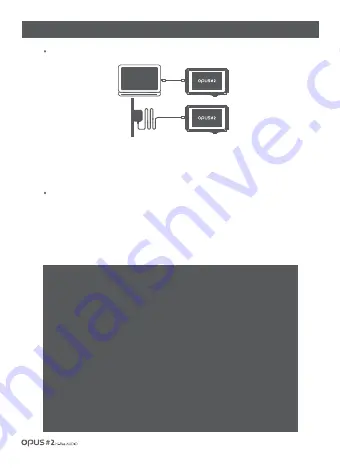
Getting Started
/ 06
| Power management and charging
1. Charging with a PC: Turn on PC and use provided Micro USB Cable to connect PC and
USB port of the device.
2. Charging with an adapter: Use DC adapter of MICRO USB type (5V/2A) and plug
it into the device USB port.
※ Caution! Read carefully. [Precautions regarding power management and charging]
1. Use only the provided USB cable when charging. Connecting any other USB
cable may cause improper connection, lead to malfunctioning or decrease
charging effectiveness.
2. In case of a charging with 5V/2A Micro USB adapter for smartphones, that is
sold separately, it will take 4 hours for full charge. (Fully discharged device)
3. Charge the product with USB cable connected to the back USB port of PC.
Connecting to a front low-power USB port, USB hub or charging when computer
goes into standby mode may result in insufficient charging due to unstable power
supply.
4. Fully charge battery if product was not used for a long time or before an initial use.
5. Internal battery performance may declined with age depending on number of
discharge/recharge procedures.
6. Avoid charging with a portable charger inside bag or any other closed space to prevent
excessive heat generation and to ensure safe charging.
1. Screen will go off automatically if there is no user input to prevent unnecessary
battery consumption. Screen will be turned on by simple power button press.
2. This device will go into a suspension mode after a defined period of paused state
to prevent unnecessary battery consumption. Suspension mode will allow the device
to be in hibernation mode for about 4 weeks without power supply
(ULTRA POWER SAVING MODE).
PC
AC
Power connection and charging
Power management
Содержание OPUS#2
Страница 1: ...INSTRUCTION Manual...





















