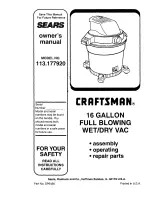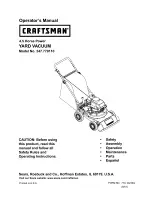w w w . b i s s e l l . c o m
O
perations
6
Power cord
The power cord is located at the
rear of the vacuum. Gently pull out
the power cord, watching for the
yellow line. Stop pulling the power
cord once the yellow line is visible.
There is also a red line, which indi-
cates the end of the usable cord.
Do not pull the power cord out
beyond the red line.
Automatic cord rewind
Your vacuum is equipped with
an automatic cord rewind. When
cleaning is finished, press the
power button OFF and grasp the
plug to disconnect from the electri-
cal outlet. Hold the plug and press
the automatic cord rewind button
to rewind the cord automatically.
Power button
Turn the power on or off by
pressing lightly downward on the
power button.
Power
Button
CAUTION:
Be careful to avoid injury as
cord retracts very quickly.
CAUTION:
Before using your vacuum,
make sure that the dust bag
and all filters (pre-motor
and post-motor) are in
place. Do not operate your
vacuum without the dust
bag and filters.
Automatic
Cord
Rewind
Button