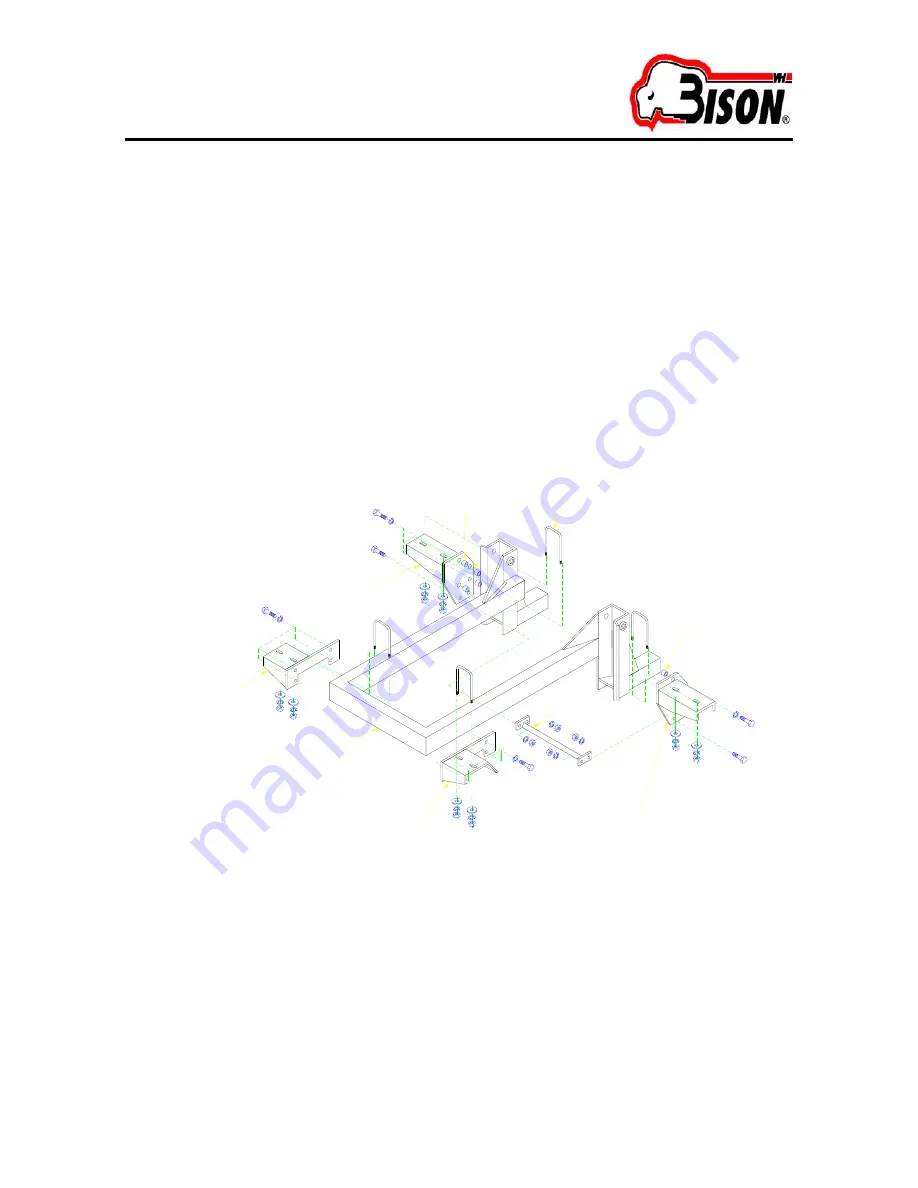
Revision B, January 1, 2002
VH-900 SERIES FRONT END LOADER
Mounting and Dismounting Mounting Bracket
Before installing the loader, the tractor must have the proper mounting kit already installed.
Mounting Bracket Installation
1. Place tractor on a flat surface, apply emergency brake, turn off tractor, and remove the key.
2. Install the right and left back support, as illustrated below. Note: Do not tighten bolts until
the mounting bracket is completely installed.
3. Install the right and left front support, as illustrated below.
4. If the mounting bracket contains spacers, place the first and proceed with 2
& 3.
5. If the mounting bracket has a frontal support, remove the tractor’s frontal weights and the
frontal weight support before installing.
6. If the mounting bracket contains a crosspiece, install according to the illustration below.
7. Tighten all bolts according to the specification table on page 20.
8. Install the mounting bracket chassis according to the illustration, making sure it is centered
for best functionality.
9.
Tighten the clamps that are attached to the mounting bracket chassis.
Left Rear Support
Bushing
“U” Clamp
Rear Right Support
Bushing
Front Right Support
Support Rod
Chassis
Front Left Support
Note: The mounting bracket shown here does not contain all the elements previously mentioned
due to the differences in the various makes and models of tractors.
Page 19



























