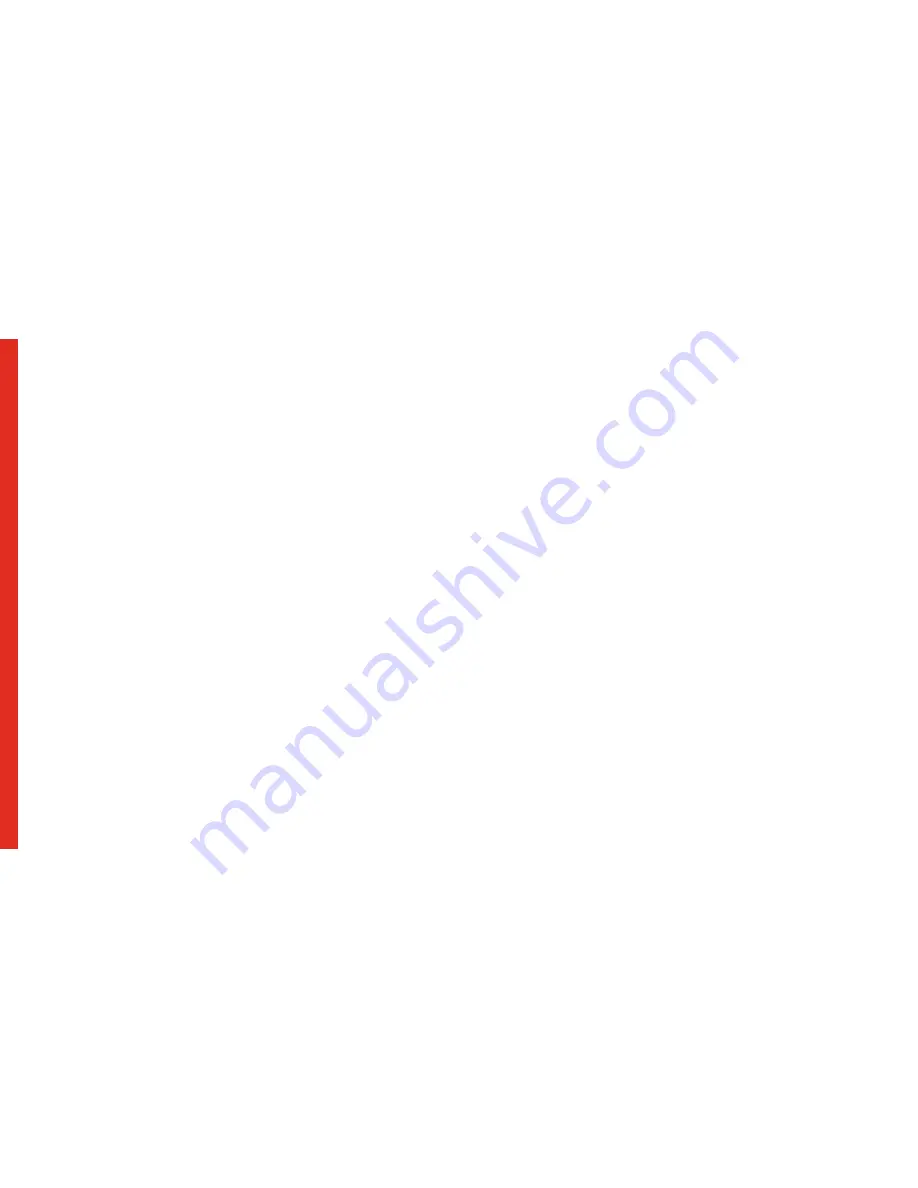
5
1. CONNECT BISCOTTI TO TV
The first setup step is connecting Biscotti to your TV. As
part of this step do not mount Biscotti to the top of your
TV. You will mount Biscotti to the TV later, when it is
powered on and you can use Biscotti’s camera to point
it where you like best.
Select the option below that applies to you:
Option 1 - Preferred
If your cable or satellite box connects to your TV using an
HDMI cable:
a) On the back of your TV, find the HDMI cable coming
from your cable or satellite box. Remember the connec-
tor location on the back of your TV, as it will be used
again in step b. Unplug the HDMI cable coming from
your cable or satellite box from the back of the TV and
plug it into Biscotti’s port marked “
HDMI IN
”.
b) Using the HDMI cable that came with Biscotti, plug one
end of the cable into the HDMI port on the back of the
TV that was originally connected to your cable or satel-
lite box. Plug the other end of the cable into Biscotti’s
port marked “
HDMI OUT
”.
Tip: This option allows Biscotti to overlay incoming calls
and other messages over live TV.
c) Connect the power adapter to Biscotti and plug it into
a power outlet.
Option 2
If your cable or satellite box does not connect to your TV
using an HDMI cable:
a) Using the supplied HDMI cable, connect “HDMI OUT”
on Biscotti to the an available HDMI port on your TV.
b) Connect the power adapter to Biscotti and plug it into
a power outlet.
Tip: If you followed Option 2, you will need to use the TV
remote control to switch between the TV and Biscotti
when you want to make or receive a video calls.
Содержание Smart TV Cam
Страница 1: ...Setup Guide...
Страница 2: ...SetupGuide...
Страница 3: ...CONTENTS Introducing Biscotti 1 Setup 5 Using Biscotti 13 Troubleshooting 21...
Страница 4: ...IntroducingBiscotti...
Страница 6: ...3...
Страница 7: ...Setup...
Страница 15: ...UsingYourBiscotti...
Страница 23: ...20 Troubleshooting...









































