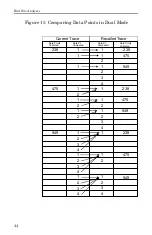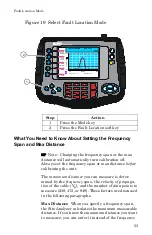Bird Site Analyzer
58
Setting the Maximum Distance
Note: Changing the frequency span or the max
distance will automatically turn calibration off.
Always set the frequency span or max distance
before
calibrating the unit.
1. Select the Fault Location mode (Figure 19 on
page 53).
2. Follow the numbered steps in Figure 21 on
page 58 to enter the maximum distance value.
3. At the warning message (Figure 22, page 59) press
Enter to accept your entry or Esc to cancel your
entry. When you press Enter, the Site Analyzer
will display the Calibration screen so you can
begin the calibration process.
Figure 21 Setting the Maximum Distance
Step
Action
1
Press the Config key
2
Press the Distance soft key
3
Press the right or left arrow keys to scroll to Max
4
Numeric key pad - enter a maximum distance value
5
Press the Enter key after entering a value
6
Press the Esc key to exit the configuration screen
0.0
Meters
18.2
Distance
Scale
Limit
Line
Smooth
Low
Cbl Type
10.00
1.00
V
S
W
R
(0
.0
0/
)
Fault Location
[
]
238 Pts
Start: 0.0 m
Stop:
m
18.2
Max:
m
45.0
Units: Meters
2
5
3
4
6
1
Содержание SITE ANALYZER SA-1700EX
Страница 2: ...This page is not blank...
Страница 8: ...Bird Site Analyzer vi...
Страница 9: ...vii...
Страница 30: ...Bird Site Analyzer 16...
Страница 142: ...Bird Site Analyzer 128...
Страница 148: ...Bird Site Analyzer 134...
Страница 159: ...Maintenance 145 Measured Return Loss dB...
Страница 161: ...Maintenance 147 SA 6000 Measurement Uncertainty Return Loss after one refresh Measured Return Loss dB Directivity...
Страница 167: ...Maintenance 153 the number of data points you wish measure 238 475 949...