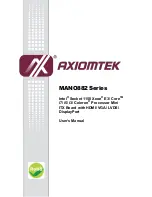TA760G M2+ BIOS Manual
6
2 Advanced Menu
T he Advanced Menu allows you to configu re the settings o f CPU, Super I/O, Power
Management, and other system devices.
Notice
z
Beware of that setting inappropriate values in items of this menu may cause
system to malfunction.
BIOS S ETUP UTILITY
Main
Advanced
PCIPnP
Boot
Chips et
T-Series
vxx.xx (C)C opyright 198 5-200x, Amer ican Megatre nds, Inc.
S elect Screen
S elect Item
G o to Sub Scr een
G eneral Help
S ave and Exit
E xit
En ter
F1
F1 0
ES C
Conf igure CPU.
Advan ced Settings
WARNI NG: Setting w rong values in below sec tions
may cause system to m alfunction.
> Sup erIO Configur ation
> Sma rt Fan Config uration
> Har dware Health Configuratio n
> Pow er Configurat ion
> USB Configuratio n
> CPU Configuratio n
Exit
CPU Configuration
T his item shows the CPU information that the BIOS automatically detects.
BIOS S ETUP UTILITY
Advanced
vxx.xx (C)C opyright 198 5-200x, Amer ican Megatre nds, Inc.
S elect Screen
S elect Item
C hange Option
G eneral Help
S ave and Exit
E xit
+-
F1
F1 0
ES C
Enab le/Disable
Secu re Virtual M achine
Mode (SVM)
CPU C onfiguration
Modul e Version:
AGESA Version:
Physi cal Count:
Logic al Count:
AMD C PU
Revis ion:
Cache L1:
Cache L2:
Cache L3:
Speed :
Able to Change Fre q :
uCode Patch Level :
Secur e Virtual Mac hine Mode [ Enabled]
Power Now [ Enabled]
ACPI SRAT Table [ Enabled]
CPU P refetching [ Enabled]