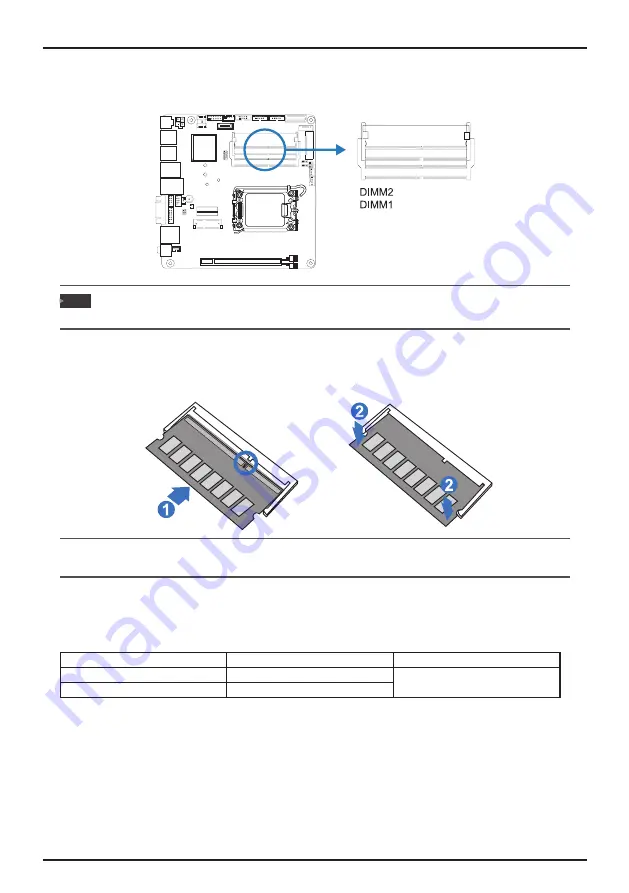
Chapter 2: Hardware installation | 13
BIH61-IHP User’s Manual
2�4 Installing Memory Module
DIMM1/ DIMM2: DDR4 Memory Module Slot (260pins SO-DIMM)
Note
»
»
If the DIMM does not go in smoothly, do not force it. Pull it all the way out and try again.
Insert memory module into SO-DIMM socket at backside of motherboard.
1. Hold the SO-DIMM with its notch aligned with the memory socket of the board and insert it at a
30-degree angle into the socket.
2. Press down on the SO-DIMM so that the tabs of the socket lock on both sides of the module.
»
»
To avoid generating static electricity and damaging the SO-DIMM, ground yourself by touching a grounded metal
surface or use a ground strap before you touch the SO-DIMM.
1. Align a DIMM on the slot such that the notch on the DIMM matches the break on the Slot.
2. Insert the DIMM firmly into the slot until the retaining chip snap back in place and the DIMM is properly
seated.
Memory Capacity
DIMM Socket Location
DDR4 Module
Total Memory Size
DIMM1
4GB/8GB/16GB/32GB
Max is 64GB
DIMM2
4GB/8GB/16GB/32GB








































